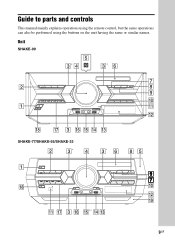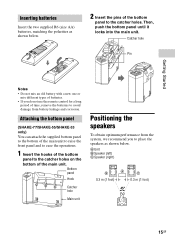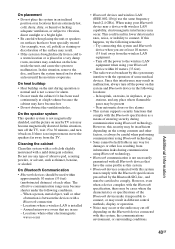Sony SHAKE-33 Support Question
Find answers below for this question about Sony SHAKE-33.Need a Sony SHAKE-33 manual? We have 1 online manual for this item!
Question posted by janielbaez43 on December 24th, 2017
I Need To Backup My Sony Shake 33.if You Can't Help Me Thanks
The person who posted this question about this Sony product did not include a detailed explanation. Please use the "Request More Information" button to the right if more details would help you to answer this question.
Current Answers
Related Sony SHAKE-33 Manual Pages
Similar Questions
Hi, I'm Looking For The Black Speaker Connector For The Shake-33. Does Anyone
I can buy one please
I can buy one please
(Posted by eddsinbits 2 years ago)
Sony Shake 33
I'm looking to buy a Sony shake 33. Can you tell me where I can look to purchase one? Thank you
I'm looking to buy a Sony shake 33. Can you tell me where I can look to purchase one? Thank you
(Posted by joanna513morris 2 years ago)
Wire Issues For Sony Shake 33
for the Sony shake 33 what colours go to each other? I have grey,black&grey,red&red&black
for the Sony shake 33 what colours go to each other? I have grey,black&grey,red&red&black
(Posted by choppersdrywall 3 years ago)
Shake 33 Wiring
hey the thin grey wire that runs the lights inside the speakers someone cut one of those wires and I...
hey the thin grey wire that runs the lights inside the speakers someone cut one of those wires and I...
(Posted by salmondaddy2323 4 years ago)
How To Pair A Bluetooth To A Sony Home Audio System Shake 33 To My Samsung Galax
how do i pair my Sony home audio system shake 33 bluetooth to my Samsung Galaxy S3 tablet so thst i ...
how do i pair my Sony home audio system shake 33 bluetooth to my Samsung Galaxy S3 tablet so thst i ...
(Posted by paddieduke2099 8 years ago)