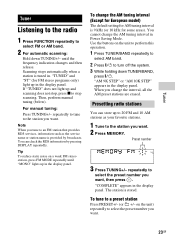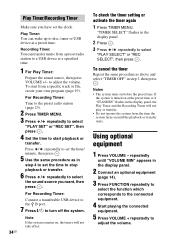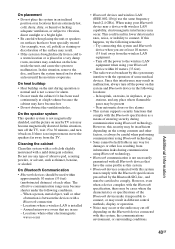Sony SHAKE-33 Support Question
Find answers below for this question about Sony SHAKE-33.Need a Sony SHAKE-33 manual? We have 1 online manual for this item!
Question posted by dhaesesimon40 on April 12th, 2022
Can You Adjust Bass Setting, Say 1-10.
Current Answers
Answer #1: Posted by Odin on April 12th, 2022 7:57 AM
If the issue persists or if you require further advice, you may want to consult the company: use the contact information at https://www.contacthelp.com/sony.
Hope this is useful. Please don't forget to click the Accept This Answer button if you do accept it. My aim is to provide reliable helpful answers, not just a lot of them. See https://www.helpowl.com/profile/Odin.
Answer #2: Posted by SonuKumar on April 12th, 2022 8:00 AM
How do I adjust the bass on my Sony?
Adjusting the equalizer (Equalizer)
Select [Settings] - [Audio Settings] from the home menu.
Select [Equalizer].
Select [Front], [Center], [SUR/SB] or [Front High].
Select [Bass] or [Treble].
Adjust the gain.
Please respond to my effort to provide you with the best possible solution by using the "Acceptable Solution" and/or the "Helpful" buttons when the answer has proven to be helpful.
Regards,
Sonu
Your search handyman for all e-support needs!!
Related Sony SHAKE-33 Manual Pages
Similar Questions
I'm looking to buy a Sony shake 33. Can you tell me where I can look to purchase one? Thank you
how do i pair my Sony home audio system shake 33 bluetooth to my Samsung Galaxy S3 tablet so thst i ...