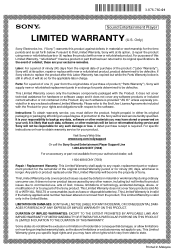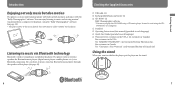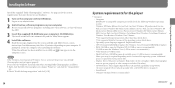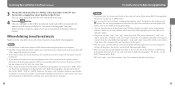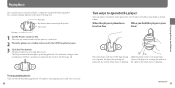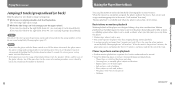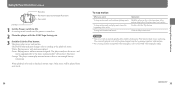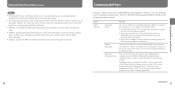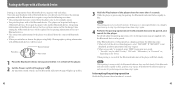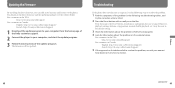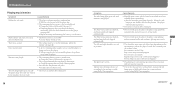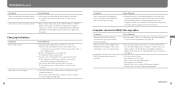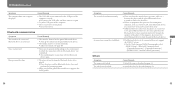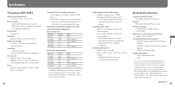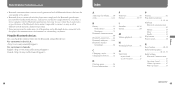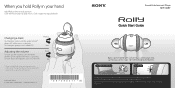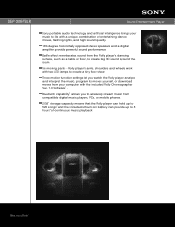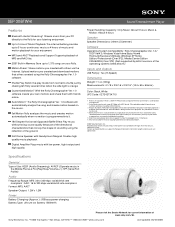Sony SEP-30BT Support Question
Find answers below for this question about Sony SEP-30BT - Rolly™ Sound Entertainment Player.Need a Sony SEP-30BT manual? We have 6 online manuals for this item!
Question posted by mithumz on May 25th, 2013
Sony Rolly
WHere can I buy this rolly in India, uk, us or Singapore?
Current Answers
Related Sony SEP-30BT Manual Pages
Similar Questions
What Is The Battery Part Number For The Sony Mp3 Player Model Nwz-x1061?
I am looking for a replacement battery for my Sony mp3 player model NWZ-X1061. Evidently, the model ...
I am looking for a replacement battery for my Sony mp3 player model NWZ-X1061. Evidently, the model ...
(Posted by chickenhole 3 years ago)
Hi, Where Am I Found This Mp3 Player. I Couldn't Found It. Please Help Me..:(
hi, I'm from Turkey. I want to buy it. help me nwz-w202
hi, I'm from Turkey. I want to buy it. help me nwz-w202
(Posted by esraimal 7 years ago)
How Do I Charge The Mp3 Player? Do I Need To Install A Driver?
How do I get my MP3 player to hold a charge?
How do I get my MP3 player to hold a charge?
(Posted by azle480 11 years ago)
Hi, I Am Looking For A Battery For My Mp3 Player By Sony...model. Nwz-b135f.
Hi, I am looking for a battery for my MP3 player by Sony...model. nwz-B135F. Its aLi-ion recharga...
Hi, I am looking for a battery for my MP3 player by Sony...model. nwz-B135F. Its aLi-ion recharga...
(Posted by ChasYoungs 12 years ago)
How Do I Download Music On To My Sony Mp3 Player?
(Posted by june299 12 years ago)