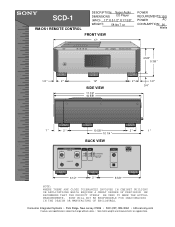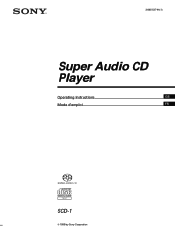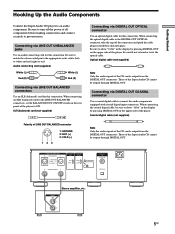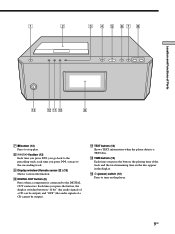Sony SCD-1 Support Question
Find answers below for this question about Sony SCD-1 - Super Audio Cd Player.Need a Sony SCD-1 manual? We have 2 online manuals for this item!
Question posted by rafaelquesada on August 20th, 2013
I Own A Sd1 In 110 Volts Which Was Plugged Into 220. So, One Of The Input Transf
rmers (labelled Digital) was burnt it's primary winding. Is it possible to provide us with the voltage specs of their secondaries?? Your help will be appreciated RAfael Quesada
Current Answers
Related Sony SCD-1 Manual Pages
Similar Questions
What Do You Need To Make It Work Speakers What Does It Plugs Into
(Posted by anna6071 11 years ago)
How Come There Is No Fuse In This Player? A Voltage Of 360 Volts Transformer Has
(Posted by potyuki 12 years ago)
What Kind Of Plug Do I Need To Get The Sound?
(Posted by stephaniemn 12 years ago)
Analog Input.....
My recorder doesn't seem to recognize the signal input. Any help would be helpful.
My recorder doesn't seem to recognize the signal input. Any help would be helpful.
(Posted by wondos1 12 years ago)
Is There A Universal Plug That Will Work For 3v & 6v Needs?
lost my electrical plugs for a portable tape recorder and portable cd player. One needs 3v the other...
lost my electrical plugs for a portable tape recorder and portable cd player. One needs 3v the other...
(Posted by breathe 12 years ago)