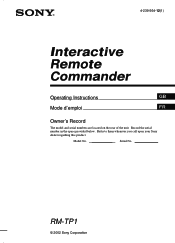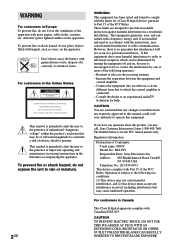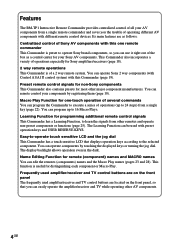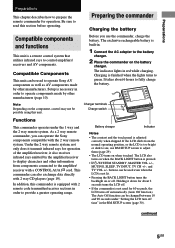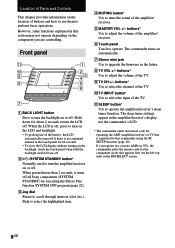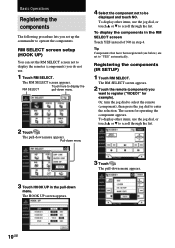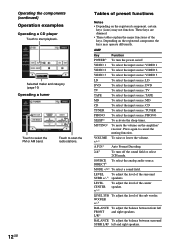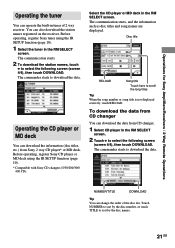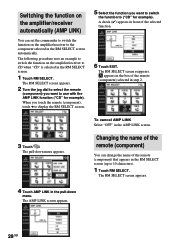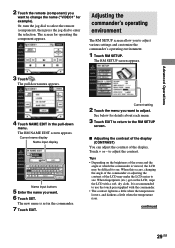Sony RM-TP1 Support Question
Find answers below for this question about Sony RM-TP1 - Interactive Remote Commander.Need a Sony RM-TP1 manual? We have 1 online manual for this item!
Question posted by dmin0827 on December 5th, 2010
My Rm-tp100 When Press Audio + - Changes Channels, Can Not Get Audio. Help?
The person who posted this question about this Sony product did not include a detailed explanation. Please use the "Request More Information" button to the right if more details would help you to answer this question.
Current Answers
Related Sony RM-TP1 Manual Pages
Similar Questions
Changing Channels
How do I change channels on a sony kdl-vKdl-v32xbr1 with a sony rm- yd002 remote control
How do I change channels on a sony kdl-vKdl-v32xbr1 with a sony rm- yd002 remote control
(Posted by randybarton855 3 years ago)
How Do You Change The Hdmi On A Sony Rm-y197 Remote Control.
How do you change the HDMI on a Sony RM-197 remote control. It does not have a input or source butto...
How do you change the HDMI on a Sony RM-197 remote control. It does not have a input or source butto...
(Posted by stackloftis 5 years ago)
Quote - Remote Control Sony Rm-sp320
Good afternoon , please like to know if you have the remote control Sony RM- SP320 , to sell and how...
Good afternoon , please like to know if you have the remote control Sony RM- SP320 , to sell and how...
(Posted by inesolivera 9 years ago)
Can I Buy A New Remote Controler For Sony System Audio Rm-sc3r
(Posted by mrbaseman 11 years ago)
How To Factory Reset My Rm-sc3 System Audio Remote Control, Is Not Working?
(Posted by omegaroyal25 12 years ago)