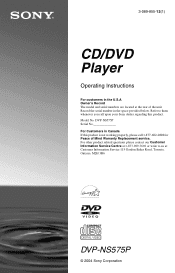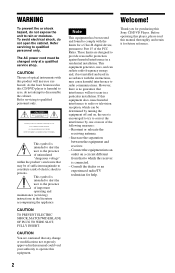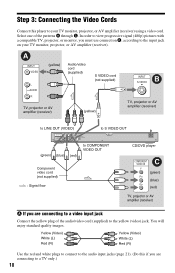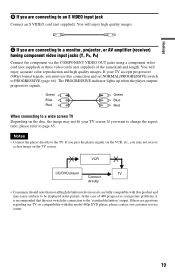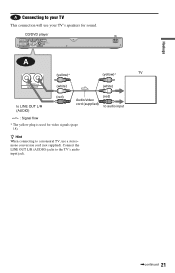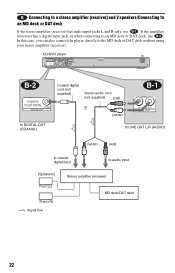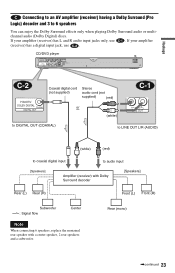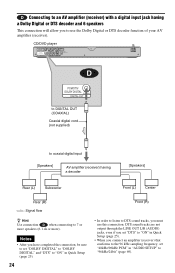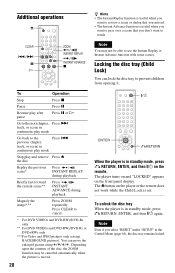Sony RMT-D165A Support Question
Find answers below for this question about Sony RMT-D165A - Remote Control For Cd/dvd Player.Need a Sony RMT-D165A manual? We have 1 online manual for this item!
Current Answers
Answer #1: Posted by waelsaidani1 on June 8th, 2016 1:16 AM
back of the unit and only will play
commercial DVDs (playback only) labelled
with identical region codes. This system is
used to protect copyrights
If regional code "0" is applied, this DVD can be played
on every DVD-Player - no matter which regional code is
adjusted
Related Sony RMT-D165A Manual Pages
Similar Questions
how do I connect my Sony RMT-B118A remote to my Sony DVP-CX995V CD/DVD Player?
I am needing the TV code for Sony RMT-D165A dvd remote
The DVD player will not open.The screen reads locked..DVD player will play and do all other function...
my dvd player doesnt acept changin de zone code how can i do to change it because it doesnt accep t...