Sony RMT-D165A Support Question
Find answers below for this question about Sony RMT-D165A - Remote Control For Cd/dvd Player.Need a Sony RMT-D165A manual? We have 1 online manual for this item!
Question posted by felviapalomino on November 18th, 2012
How To Change De Zone Code??
my dvd player doesnt acept changin de zone code
how can i do to change it because it doesnt accep the 0 function
Current Answers
There are currently no answers that have been posted for this question.
Be the first to post an answer! Remember that you can earn up to 1,100 points for every answer you submit. The better the quality of your answer, the better chance it has to be accepted.
Be the first to post an answer! Remember that you can earn up to 1,100 points for every answer you submit. The better the quality of your answer, the better chance it has to be accepted.
Related Sony RMT-D165A Manual Pages
Operating Instructions - Page 1
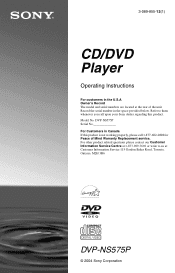
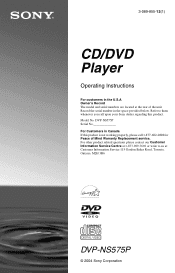
... properly, please call 1-877-602-2008 for Peace of the unit. Refer to us at the rear of Mind Warranty Replacement service. 3-089-855-12(1)
CD/DVD Player
Operating Instructions
For customers in the U.S.A Owner's Record The model and serial numbers are located at : Customer Information Service 115 Gordon Baker Road, Toronto, Ontario...
Operating Instructions - Page 2
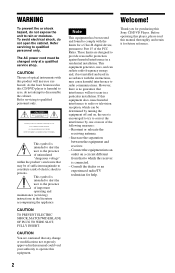
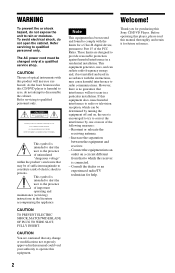
... not attempt to disassemble the cabinet.
However, there is no guarantee that any change or modifications not expressly approved in this manual could void your authority to provide ... to alert the user to comply with this equipment.
Before operating this player, please read this Sony CD/DVD Player. These limits are cautioned that interference will increase eye hazard. Increase the...
Operating Instructions - Page 6


...Controls 10 Guide to the Control Menu Display 14
Hookups 17
Hooking Up the Player 17 Step 1: Unpacking 17 Step 2: Inserting Batteries into the Remote...DVD's Menu 30 Selecting "ORIGINAL" or "PLAY LIST" on a DVD-RW Disc 30 Playing VIDEO CDs with PBC Functions (PBC Playback 31 Various Play Mode Functions...
Changing the Sound 44 TV Virtual Surround Settings (TVS 45
Enjoying Movies 47
Changing ...
Operating Instructions - Page 7


... JPEG Image Files 50 Playing DATA CDs with MP3 Audio Tracks and JPEG Image Files 51 Specifying the slideshow duration 56 Selecting an effect for image files in the slideshow 57
Using Various Additional Functions 58
Locking Discs (CUSTOM PARENTAL CONTROL, PARENTAL CONTROL) 58 Controlling Your TV with the Supplied Remote 62
Settings and Adjustments 63...
Operating Instructions - Page 8


... about CDs
The player can also use the controls on the player if they have the same or similar names as those on CDROMs, defined by ISO (International Organization for music CDs or CD-Rs/CD-RWs in the following formats: - Depending on the remote. You can play on this manual describe the controls on the DVD VIDEO, no region code...
Operating Instructions - Page 9
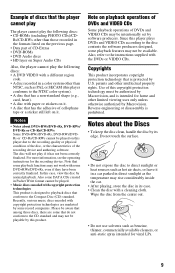
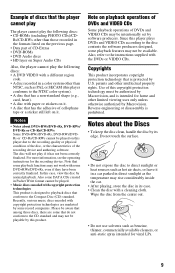
... of DVDs and VIDEO CDs may be intentionally set by its case. • Clean the disc with copyright protection technologies This product is designed to playback discs that has the adhesive of cellophane tape or a sticker still left on this player conforms to the disc contents the software producers designed, some playback functions may...
Operating Instructions - Page 15


...List of Control Menu Items
Item
Item Name, Function, Relevant ...Disc Type
TITLE (page 38)/SCENE (page 38)/TRACK (page 38) Selects the title, scene, or track to be played.
PROGRAM (page 32) Selects the title, chapter, or track to play in random order.
Displays the DVD/CD text or the DATA CD...code for which the slides are displayed on this player.
,continued 15
INTERVAL...
Operating Instructions - Page 18
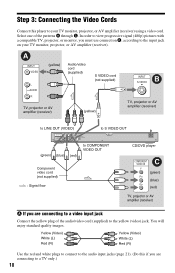
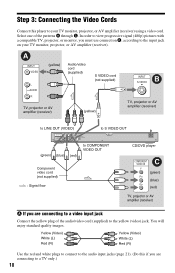
...(R)
Use the red and white plugs to connect to the audio input jacks (page 21). (Do this player to a video input jack
Connect the yellow plug of the patterns A through C. A
INPUT VIDEO
L ... OUT
to COMPONENT VIDEO OUT
(blue) (red)
Component video cord (not supplied)
l : Signal flow
CD/DVD player
COMPONENT VIDEO IN
C
Y
(green)
PB
(blue)
PR
(red)
TV, projector or AV amplifier (receiver...
Operating Instructions - Page 19
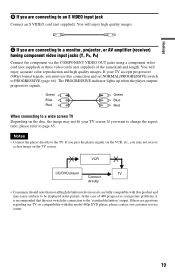
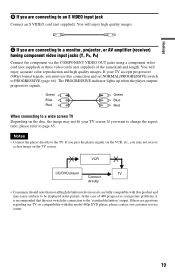
...Hookups
B If you are fully compatible with this model 480p DVD player, please contact our customer service center.
19
VCR
CD/DVD player
TV
Connect
directly
• Consumers should note that the user...., you may not fit your TV accepts progressive (480p) format signals, you want to change the aspect ratio, please refer to the 'standard definition' output. C If you are questions...
Operating Instructions - Page 21
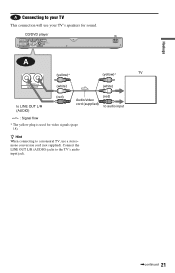
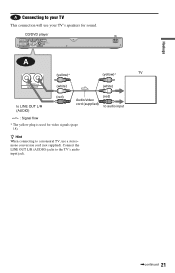
CD/DVD player
COMPONENT Y
PB
PR
VIDEO OUT
PCM/DTS/ DOLBY DIGITAL
COAXIAL DIGITAL OUT
R AUDIO L LINE OUT
LINE OUT VIDEO
NORMAL PROGRESSIVE
S VIDEO OUT
A
(yellow)*
(yellow)*
TV
R ...
Operating Instructions - Page 22
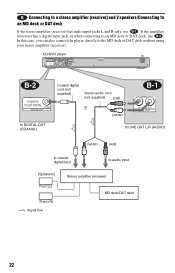
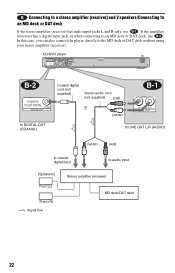
CD/DVD player
COMPONENT Y
PB
PR
VIDEO OUT
PCM/DTS/ DOLBY DIGITAL
COAXIAL DIGITAL OUT
R AUDIO L LINE OUT
LINE OUT... digital input
to the MD deck or DAT deck without using your stereo amplifier (receiver).
In this case, you can also connect the player directly to audio input
[Speakers] Front (L)
Front (R) l: Signal flow
Stereo amplifier (receiver) MD deck/DAT deck
22 B Connecting to...
Operating Instructions - Page 23
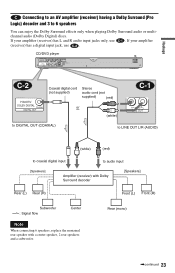
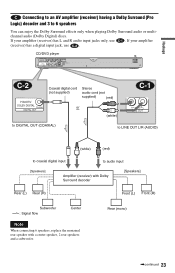
... monaural rear speaker with a center speaker, 2 rear speakers and a subwoofer. Rear (mono)
,continued 23
If your amplifier (receiver) has L and R audio input jacks only, use C-2 . CD/DVD player
COMPONENT Y
PB
PR
VIDEO OUT
PCM/DTS/ DOLBY DIGITAL
COAXIAL DIGITAL OUT
R AUDIO L LINE OUT
LINE OUT VIDEO
NORMAL PROGRESSIVE
S VIDEO OUT
C-2
PCM/DTS/ DOLBY...
Operating Instructions - Page 24
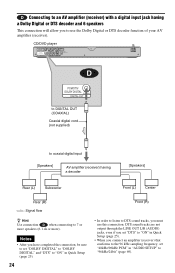
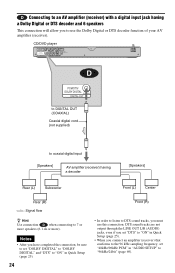
... use the Dolby Digital or DTS decoder function of your AV amplifier (receiver). D Connecting to an AV amplifier (receiver) with a digital input jack having a decoder
[Speakers]
Rear (L)
Subwoofer
Front (L)
Center
Rear (R)
l: Signal flow
z Hint Use connection D when connecting to 7 or more speakers (6.1 ch or more). CD/DVD player
COMPONENT Y
PB
PR
VIDEO OUT
PCM...
Operating Instructions - Page 29


...function to work during Shuffle Play
and Program Play. • If "MULTI-DISC RESUME" in "CUSTOM SETUP" must be set to "ON" and you playback a recorded disc such as DVD-RW, the player... Hints • To play mode. - The player starts playback from the beginning of the disc, press x
twice, then press H. • For DVD-RWs in Step 1.
you change the settings on the front panel display.
2 ...
Operating Instructions - Page 38
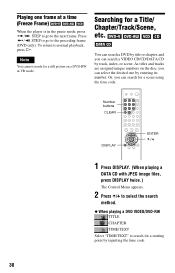
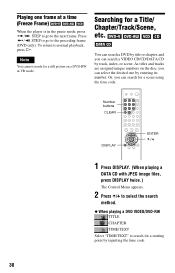
... can search for a starting point by inputting the time code.
38 Number buttons
CLEAR
DISPLAY
ENTER
1 Press DISPLAY. (When playing a
DATA CD with JPEG image files, press DISPLAY twice.)
The Control Menu appears.
2 Press X/x to select the search
method.
◆ When playing a DVD VIDEO/DVD-RW TITLE CHAPTER TIME/TEXT
Select "TIME/TEXT" to normal...
Operating Instructions - Page 39


... Control Menu display is the same number recorded on the disc.
• You cannot search for a scene on the next page. The number in parentheses indicates the total number of the current
title) is selected (** refers to "T --:--:--."
3 Input the time code using the time code (DVD VIDEO/DVD-RW only)
1 In Step 2, select
TIME/TEXT. "** (**)" changes...
Operating Instructions - Page 64
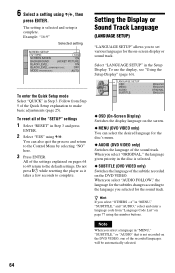
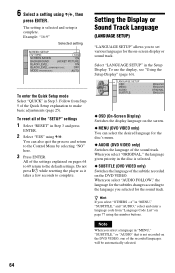
...DVD VIDEO only) Switches the language of the recorded languages will be automatically selected.
64
When you select "AUDIO FOLLOW," the language for the subtitles changes according to set various languages for the sound track.
Do not press [/1 while resetting the player...the Setup Display. Follow from "Language Code List" on the screen.
◆ MENU (DVD VIDEO only) You can also quit ...
Operating Instructions - Page 71


... play certain discs (page 8). , The region code on the DVD does not match
the player. , Moisture has condensed inside the player
(page 5). , The player cannot play a recorded disc that comes with an auto pause signal, the player stops playback at the remote sensor on the player.
, The batteries in the remote are weak. Playback stops automatically.
, While playing discs...
Operating Instructions - Page 72


... are not recorded on the DVD being played.
, The angle can only be changed or turned off.
, Try using the DVD's menu instead of the direct selection button on the remote (page 30).
, Multilingual subtitles are displayed on the screen and on the front panel display.
, The self-diagnosis function was activated. (See the table...
Operating Instructions - Page 74


...) to enjoy a more real audio presence. Video based DVDs, such as the multi-angle, multilingual, and Parental Control functions are divided into sections to easily locate the point you view the image while it is 17GB.
Scene (page 11) On a VIDEO CD with PBC (playback control) functions, the menu screens, moving pictures even though its original...
Similar Questions
I Need The User Manual For The Sony Remote Dvd Control Rmt D197a And The Remote
(Posted by Misfitforever77 3 years ago)
Needing Tv Code
I am needing the TV code for Sony RMT-D165A dvd remote
I am needing the TV code for Sony RMT-D165A dvd remote
(Posted by jheuring1986 5 years ago)
How Use My Sony Dvd Remote Control Rmt-d197a To Control My Coby Flat Screen Tv
(Posted by vincentluckett6 9 years ago)
Why Does The Volume On This Remote Not Work For My My Sony Cd/dvd Player
(Posted by alvinanthony19 11 years ago)

