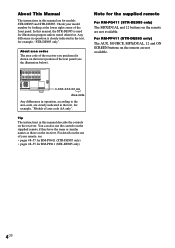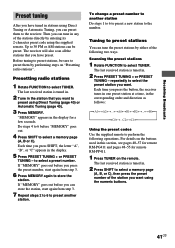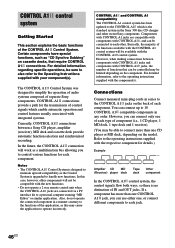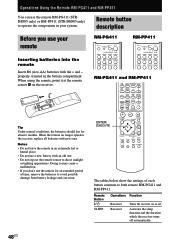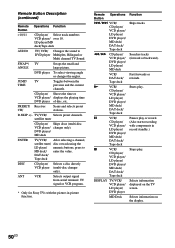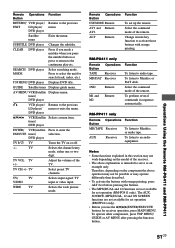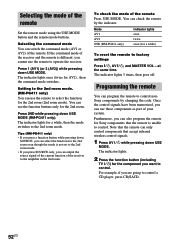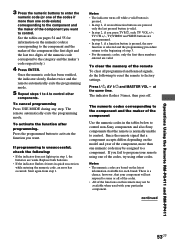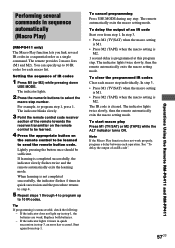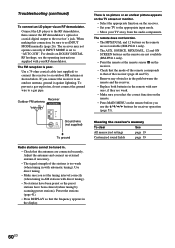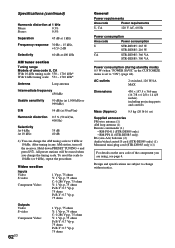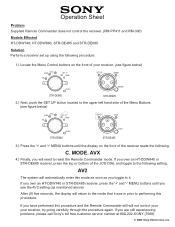Sony RM-PP411 Support Question
Find answers below for this question about Sony RM-PP411.Need a Sony RM-PP411 manual? We have 2 online manuals for this item!
Question posted by Coachwells on December 28th, 2014
How Do I Initiate The Split Screen Function
The person who posted this question about this Sony product did not include a detailed explanation. Please use the "Request More Information" button to the right if more details would help you to answer this question.
Current Answers
Answer #1: Posted by Autodiy on December 30th, 2014 4:20 AM
Since you did not provide us with the model number for your device, please try the instructions provided by the video on the link below
Www.autodiy.co.za
Related Sony RM-PP411 Manual Pages
Similar Questions
Remote Rm-pp411
Audio operating instructinos for stereo FM-AM receiver STR-K840P
Audio operating instructinos for stereo FM-AM receiver STR-K840P
(Posted by rjmalave 10 years ago)
Is There A Button On The Sony Av System Rm-pp411 Remote That Can Turn Off/on Pro
(Posted by jlw71379 10 years ago)
Replacemeny Remote Control Rm-adp004
Can I purchase a replacement RM-ADP004 on linr from Sony?
Can I purchase a replacement RM-ADP004 on linr from Sony?
(Posted by bepa1010 10 years ago)
How Do I Turn Off The Display On My Sony Tv Remote Control Rm-y168. Thanks
How do I turn off the display on my sony tv remote control RM-Y168. Thanks
How do I turn off the display on my sony tv remote control RM-Y168. Thanks
(Posted by mmesoros 11 years ago)
Rm-pp411 Master Volume Control Inoperative
My remote works but the master volume control doesn't. I have to control the volume at the receiver....
My remote works but the master volume control doesn't. I have to control the volume at the receiver....
(Posted by gotovern99 12 years ago)