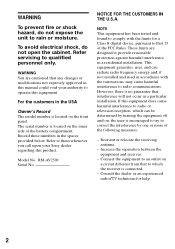Sony RM-AV2500 Support Question
Find answers below for this question about Sony RM-AV2500 - Integrated Remote Commander.Need a Sony RM-AV2500 manual? We have 3 online manuals for this item!
Question posted by emilylgunn on August 19th, 2011
Manual For Sony Integrated Remote Commander, Rm-av2500
The person who posted this question about this Sony product did not include a detailed explanation. Please use the "Request More Information" button to the right if more details would help you to answer this question.
Current Answers
Answer #1: Posted by kcmjr on August 19th, 2011 4:48 PM
Download it here: http://www.helpowl.com/manuals/Sony/RMAV2500/58679
Licenses & Certifications: Microsoft, Cisco, VMware, Novell, FCC RF & Amateur Radio licensed.
Related Sony RM-AV2500 Manual Pages
Similar Questions
How To Get My Rm-av2500 To Work With My Slv-d350p
I Can Not Fine The Codes To Make My RM-AV2500 Work With My SLV-D350P. Combo Codes VCR/DVD CODES
I Can Not Fine The Codes To Make My RM-AV2500 Work With My SLV-D350P. Combo Codes VCR/DVD CODES
(Posted by hmccough 6 years ago)
Vizio Tv Code
Is there a code for vizio tv that can be used with RM-AV2500?
Is there a code for vizio tv that can be used with RM-AV2500?
(Posted by mjgraves 8 years ago)
I Need A Manual For My Sony Rm-y190 Remote.
I need a manual for my Sony RM-Y190 remote.
I need a manual for my Sony RM-Y190 remote.
(Posted by dickscovil 11 years ago)
Re: Sony Rm-av 2500 Integrated Remote
Can I print a manual for free for the above remote?
Can I print a manual for free for the above remote?
(Posted by kateyesuc 13 years ago)
I Would Like To Download Operating Manual For The Sony Rm-sc31 Remote Control Fo
I would like to download operaating manual for the Sony RM-SC31 remote control for micro hi fi syste...
I would like to download operaating manual for the Sony RM-SC31 remote control for micro hi fi syste...
(Posted by scianni 13 years ago)