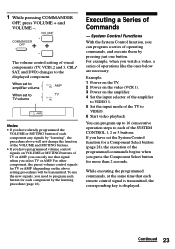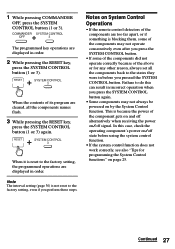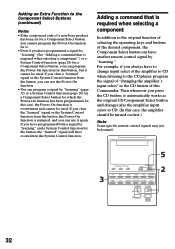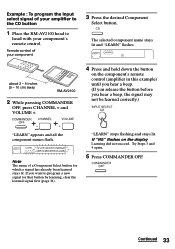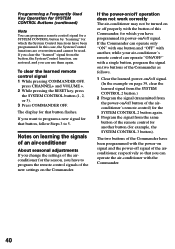Sony RM-AV2100 Support Question
Find answers below for this question about Sony RM-AV2100 - Integrated Remote Commander.Need a Sony RM-AV2100 manual? We have 3 online manuals for this item!
Question posted by whitvaprilb on July 28th, 2014
How To Program A Sony Remote Commander Rm-av2100 Vizio Tv
The person who posted this question about this Sony product did not include a detailed explanation. Please use the "Request More Information" button to the right if more details would help you to answer this question.
Current Answers
Related Sony RM-AV2100 Manual Pages
Similar Questions
How Do You Program The Sony Rm-aap012 Remote For A Insignia Analog To Digital Tv
Need a user manual or instructions on how to program the remote control using the auto scan or with ...
Need a user manual or instructions on how to program the remote control using the auto scan or with ...
(Posted by tdlittrell53 1 year ago)
Vizio Tv Code
Is there a code for vizio tv that can be used with RM-AV2500?
Is there a code for vizio tv that can be used with RM-AV2500?
(Posted by mjgraves 8 years ago)
Trouble Programming Remote.
I used the code 04 to program my sony remote (rmt-b119a) to my vizio tv. The power and volume contro...
I used the code 04 to program my sony remote (rmt-b119a) to my vizio tv. The power and volume contro...
(Posted by Rklaus10 10 years ago)