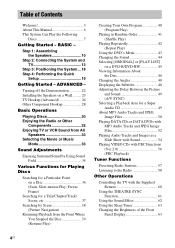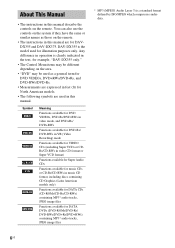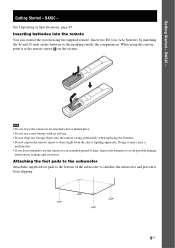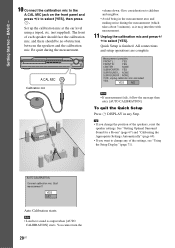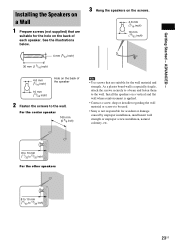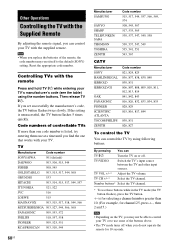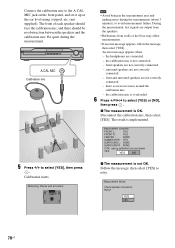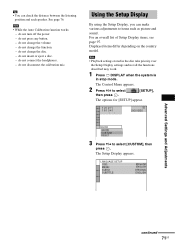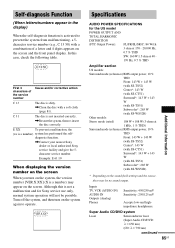Sony RM-ADP008 Support Question
Find answers below for this question about Sony RM-ADP008 - Remote Control For Home Theater System.Need a Sony RM-ADP008 manual? We have 1 online manual for this item!
Question posted by victorarenas on December 21st, 2013
Sony Av System Rm-adp008 How To Use The Mic
how to operate the mic
Current Answers
Answer #1: Posted by cursed on December 21st, 2013 6:37 AM
Please refer to manual using link given below:
Take Care
bye
Related Sony RM-ADP008 Manual Pages
Similar Questions
Rm-yd002 Remote For A Sony Home Theater System.
I want to use tat REMOTE for the sony home theater system
I want to use tat REMOTE for the sony home theater system
(Posted by michaeljara01 2 years ago)
Rm-dx300 Operating Cd Players
Greetings. I am searching for the actual remote for my CDP-CX90ES changer (RM-DX270). But, I find a ...
Greetings. I am searching for the actual remote for my CDP-CX90ES changer (RM-DX270). But, I find a ...
(Posted by jerseyfreebird 3 years ago)
Changing Movies Using Your Remote
how to change movies when watching a movie to watch another movie using your remote controller?
how to change movies when watching a movie to watch another movie using your remote controller?
(Posted by ronnielove69 5 years ago)
What Is The Code For Lg Tv When Using Sony Remote Control Rm-y1004?
(Posted by louisonjulita 10 years ago)
I Can't Get My Remote To Turn On My Sony Home Theater .
I bought the Sony home theater n the remote rm-scu37b it's not turning on my device . I can't Change...
I bought the Sony home theater n the remote rm-scu37b it's not turning on my device . I can't Change...
(Posted by Martinezarturo24 10 years ago)