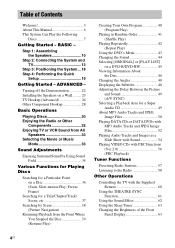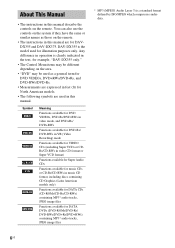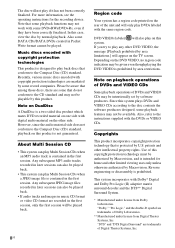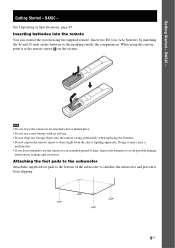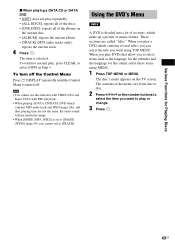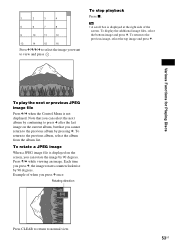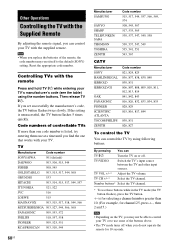Sony RM-ADP008 Support Question
Find answers below for this question about Sony RM-ADP008 - Remote Control For Home Theater System.Need a Sony RM-ADP008 manual? We have 1 online manual for this item!
Question posted by yaksha87 on July 14th, 2011
Double Image
Hello,
All my DVD shows double picture - Is there anything I can do to rectify this?
Thanks
Anu
Current Answers
Related Sony RM-ADP008 Manual Pages
Similar Questions
Rm-yd002 Remote For A Sony Home Theater System.
I want to use tat REMOTE for the sony home theater system
I want to use tat REMOTE for the sony home theater system
(Posted by michaeljara01 2 years ago)
Vizio Codes.
I can't find the codes for my Vizio TV model #E32-C1. Can you help?
I can't find the codes for my Vizio TV model #E32-C1. Can you help?
(Posted by maxxman123 7 years ago)
I Can't Get My Remote To Turn On My Sony Home Theater .
I bought the Sony home theater n the remote rm-scu37b it's not turning on my device . I can't Change...
I bought the Sony home theater n the remote rm-scu37b it's not turning on my device . I can't Change...
(Posted by Martinezarturo24 10 years ago)
Replacemeny Remote Control Rm-adp004
Can I purchase a replacement RM-ADP004 on linr from Sony?
Can I purchase a replacement RM-ADP004 on linr from Sony?
(Posted by bepa1010 10 years ago)
How Do I Turn Off The Display On My Sony Tv Remote Control Rm-y168. Thanks
How do I turn off the display on my sony tv remote control RM-Y168. Thanks
How do I turn off the display on my sony tv remote control RM-Y168. Thanks
(Posted by mmesoros 11 years ago)