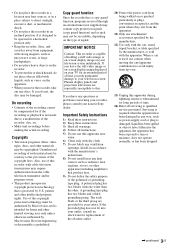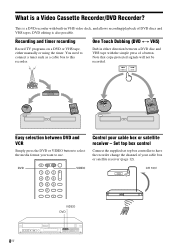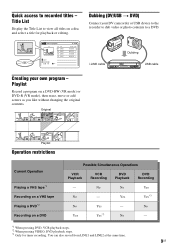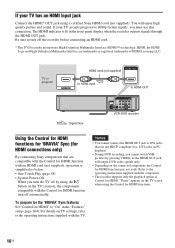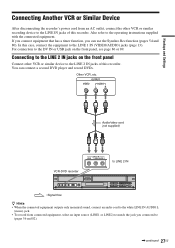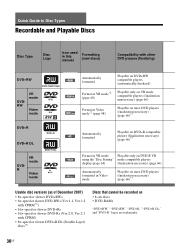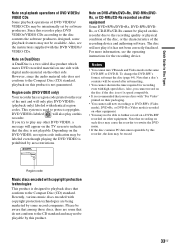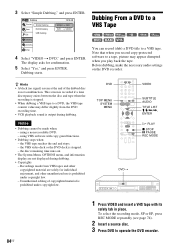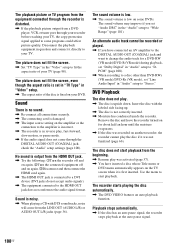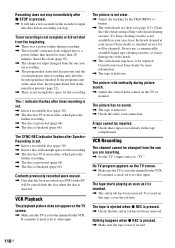Sony RDR-VX560 Support Question
Find answers below for this question about Sony RDR-VX560 - DVDr/ VCR Combo.Need a Sony RDR-VX560 manual? We have 1 online manual for this item!
Question posted by Luvicio on March 30th, 2014
How Turn Off The Copyright Protection On A Sony Rdr-vx560
The person who posted this question about this Sony product did not include a detailed explanation. Please use the "Request More Information" button to the right if more details would help you to answer this question.
Current Answers
Related Sony RDR-VX560 Manual Pages
Similar Questions
Rdr Vx560/ Stuck On Dvd1, No Remote, Stop Front Panel Childlock
No remote, locked on DVD1, front panel only does Stop button Childlock.read everything i can find on...
No remote, locked on DVD1, front panel only does Stop button Childlock.read everything i can find on...
(Posted by thomasbottensek 2 years ago)
How Do I Unlock My Sony Rdr-gx255 Dvd Player
First It Was Stuck In Dvd3 Mode. Now It Says Chil Block On The Front And Won't Turn On Help
First It Was Stuck In Dvd3 Mode. Now It Says Chil Block On The Front And Won't Turn On Help
(Posted by ltgbj50 8 years ago)
Playing Dvd R Format Made On Rdr-vx560 On My Computer.
My Windows 7 computer will not read my DVD+R DVDs made on my Sony RDR-VX560 from my VCR family colle...
My Windows 7 computer will not read my DVD+R DVDs made on my Sony RDR-VX560 from my VCR family colle...
(Posted by dickschaefer 9 years ago)
How To Turn Off Subtitles Sony Dvpsr500h, 1080p Hdmi Upscaling Dvd Player
(Posted by jakbub 9 years ago)
Model Rdr-vx560 Remote Needs A Reset.
My Sony remote no longer controls the RDR-VX560 DVD/VCR player/recorder. How do I reset the remote o...
My Sony remote no longer controls the RDR-VX560 DVD/VCR player/recorder. How do I reset the remote o...
(Posted by JCH 12 years ago)