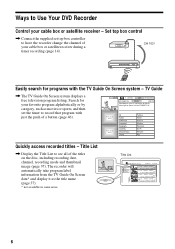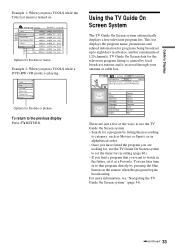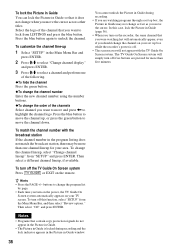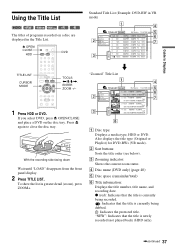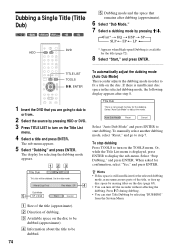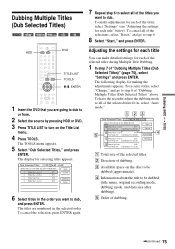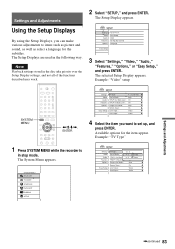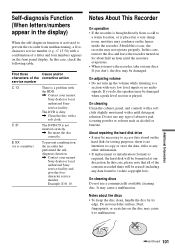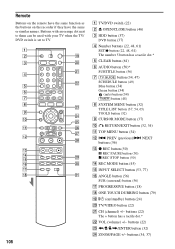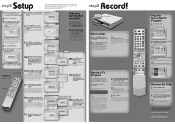Sony RDR-HX900 Support Question
Find answers below for this question about Sony RDR-HX900.Need a Sony RDR-HX900 manual? We have 5 online manuals for this item!
Question posted by takisantonatos on January 12th, 2012
Sony Rdr-hx900 Error 13:00 Dubbing Onto Dvd-r
Trying to record something from HDD Title List onto DVD-R I get a message saying "disc is dirty" (error: 13:00) and it won't record anything. I've tried different makes of DVD-R, but to no avail. If I record onto the hard disk & then try & dub it onto disc it "overreacts" by displaying he misleading "dirt disc" error message C1300 and then proceeds to shut down completely turning the power off.
Current Answers
Related Sony RDR-HX900 Manual Pages
Similar Questions
Where Can I Buy A Hard Disk (160 Gb ) For à Sony Dvd Recorder Rdr-hx715 ?
where can i buy a hard disk 160gb for a Sony dvd recorder rdr-hx715 ?
where can i buy a hard disk 160gb for a Sony dvd recorder rdr-hx715 ?
(Posted by patricedelafuente 7 years ago)
My Sony Rdr Gx315 Stops Recording After 6-7 Seconds. Any Ideas?
(Posted by kmslatton 9 years ago)
How Mdo You Put Sony Rdr-hx900 Into Service Mode And Then Shut Off Copy Protecti
(Posted by rabliss 11 years ago)
Get Errorlog5 Error Trying To Read Dvd +r Disc
DVD +r format ISO9660 + UDF UDF version 1.02 The disk is finalized and plays on Dell computer.
DVD +r format ISO9660 + UDF UDF version 1.02 The disk is finalized and plays on Dell computer.
(Posted by emmontavon 12 years ago)