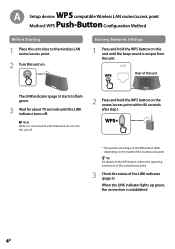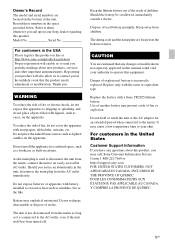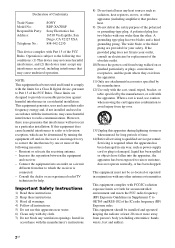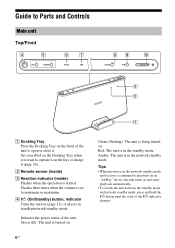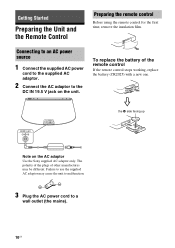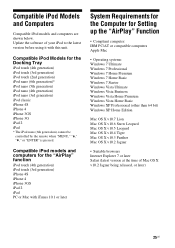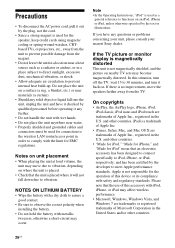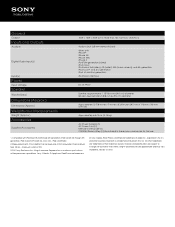Sony RDP-XA700iP Support Question
Find answers below for this question about Sony RDP-XA700iP.Need a Sony RDP-XA700iP manual? We have 3 online manuals for this item!
Question posted by jjyardley on January 11th, 2013
Remote Id For This Model Rdp-xa700ip
can any one say remote id for this model RDP-XA700iP
Current Answers
Related Sony RDP-XA700iP Manual Pages
Similar Questions
Sony Docking Station Model Rdp-xf300ip
Had worked well for 1 1/2 years. Now it will not turn on. Not getting power to unit
Had worked well for 1 1/2 years. Now it will not turn on. Not getting power to unit
(Posted by Mac3503 8 years ago)
Sony Subwoofer Model Sa-w2500
I had bought two sony subwoofers and they worked great the. One day I went to use them on my receive...
I had bought two sony subwoofers and they worked great the. One day I went to use them on my receive...
(Posted by Monroemonroe2010 10 years ago)
What's The Difference Between The Sony Rdp-xf300ip And The Sony Rdp-xf300ipn?
what's the differece between the sony rdp-xf300ip and the sony rdp-xf300ipn?
what's the differece between the sony rdp-xf300ip and the sony rdp-xf300ipn?
(Posted by quint567 10 years ago)
Sony Rdp-m5ip Speaker Wont Play Of Anny Sound!
When I am on my place the Iphone on the dock (The speaker is on)iTunes still have the "normal look w...
When I am on my place the Iphone on the dock (The speaker is on)iTunes still have the "normal look w...
(Posted by Anonymous-74767 11 years ago)