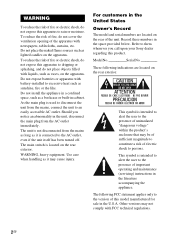Sony RDHGTK1I Support Question
Find answers below for this question about Sony RDHGTK1I.Need a Sony RDHGTK1I manual? We have 3 online manuals for this item!
Question posted by nikkisignal on December 10th, 2014
Sony Rdh-gtk11ip Won't Connect To Iphone
this won't connect to an iPhone 4, it used to but now doesn't register it. I also brought a Bluetooth transmitter which works on another dock, but won't work on this. But when I use an 30pin to lightning adapter and plug in my iPhone 6 it works.
Current Answers
Related Sony RDHGTK1I Manual Pages
Similar Questions
Sony Stereo System Serial No. 8813078 Model No. Hcd-zux9
I just need to know where in Dallas, TX I can go buy the wires or plugs for this system? Or where to...
I just need to know where in Dallas, TX I can go buy the wires or plugs for this system? Or where to...
(Posted by DeliaHernandez 9 years ago)
Where Can I Find For A Rdh-gtk1i. Haven't Been Able To Find One At All.
(Posted by eurosica 11 years ago)
Sony Rdh-gtk1i Boom Box Plays My Ipod Touch, But Won't Charge It
(Posted by BelgradeMe 11 years ago)
Ipod Docking?
can i down load music to radio through the ipod dock? on the sony rdh-gtk1i.
can i down load music to radio through the ipod dock? on the sony rdh-gtk1i.
(Posted by jasonmolton 11 years ago)