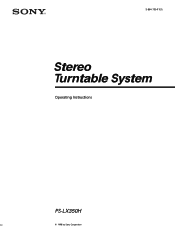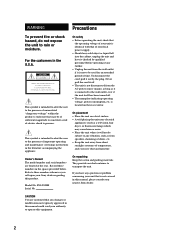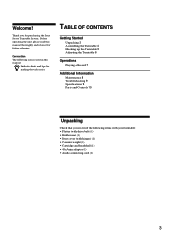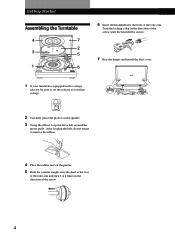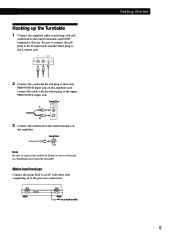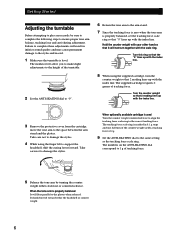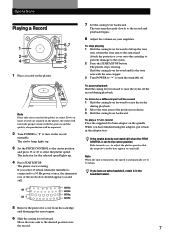Sony PSLX350H Support Question
Find answers below for this question about Sony PSLX350H - Stereo Turntable System.Need a Sony PSLX350H manual? We have 1 online manual for this item!
Question posted by tedgoddard on July 8th, 2012
One Channel Is Silent
The turntable is only delivering one channel through the phono input on the amplifier; why is the other channel silent? The CD player workd fine.
Current Answers
Related Sony PSLX350H Manual Pages
Similar Questions
How To Reset Your Sound System
having a problem with my radio
having a problem with my radio
(Posted by Stephanymurphyy68 3 years ago)
Sony Stereo System Serial No. 8813078 Model No. Hcd-zux9
I just need to know where in Dallas, TX I can go buy the wires or plugs for this system? Or where to...
I just need to know where in Dallas, TX I can go buy the wires or plugs for this system? Or where to...
(Posted by DeliaHernandez 9 years ago)
Pre Amp
On my Sony CD player there are red and white outlets on the back which I connected to a pre Amp so I...
On my Sony CD player there are red and white outlets on the back which I connected to a pre Amp so I...
(Posted by patflex 11 years ago)
Need Headshell, And Cartridge
I recently purchased the PS-LX350H and I guess I got a sweet deal cause it didn't come with the head...
I recently purchased the PS-LX350H and I guess I got a sweet deal cause it didn't come with the head...
(Posted by Jasonaalbert73 12 years ago)