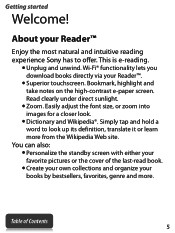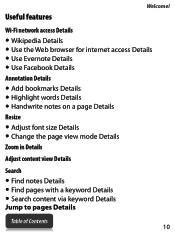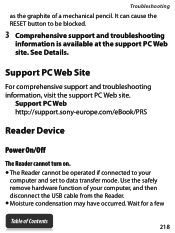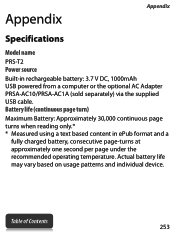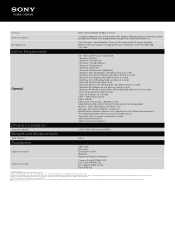Sony PRS-T2BC Support Question
Find answers below for this question about Sony PRS-T2BC.Need a Sony PRS-T2BC manual? We have 4 online manuals for this item!
Question posted by khtle on November 22nd, 2012
How To Read Vietnamese Unicode Font?
The person who posted this question about this Sony product did not include a detailed explanation. Please use the "Request More Information" button to the right if more details would help you to answer this question.
Current Answers
Related Sony PRS-T2BC Manual Pages
Similar Questions
Sony Prs 300 Ereader.
I have a sony PRS 300 ereader. I like to read in bed with the light off but there doesn't seem to be...
I have a sony PRS 300 ereader. I like to read in bed with the light off but there doesn't seem to be...
(Posted by martinelizabeth1 9 years ago)
The Book That I Am Reading Is In English, But All Other Info Is In French.
(Posted by dquick15 11 years ago)
I Have A Epub File In Vietnamese And My Prs900 Can't Decode It! What Should I Do
(Posted by athutran414 12 years ago)
Dropped Prs-900 Won't Work
I droped my Sony PRS-900 Ereader, the back fell off, I replaced, and now it won't turn on. I put the...
I droped my Sony PRS-900 Ereader, the back fell off, I replaced, and now it won't turn on. I put the...
(Posted by plslaw1 12 years ago)
Prs-700 Battery Replacement
I have a new battery for my PRS-700 but... how in the world do I replace it myself...I am stuck now ...
I have a new battery for my PRS-700 but... how in the world do I replace it myself...I am stuck now ...
(Posted by nosnoloc 12 years ago)