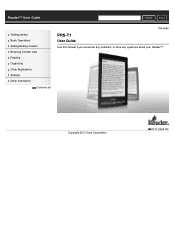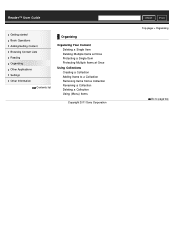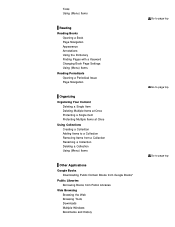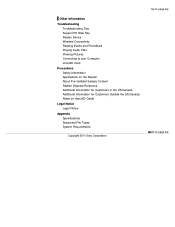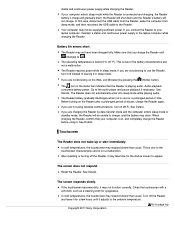Sony PRS-T1BC Support Question
Find answers below for this question about Sony PRS-T1BC.Need a Sony PRS-T1BC manual? We have 3 online manuals for this item!
Question posted by guyguylaine on December 9th, 2011
There Are 2 Arrows Going In Circles Since 1 Hour What Does This Mean?
The person who posted this question about this Sony product did not include a detailed explanation. Please use the "Request More Information" button to the right if more details would help you to answer this question.
Current Answers
Related Sony PRS-T1BC Manual Pages
Similar Questions
Little Pic With A Circle Arrow And Hand And Plug??????
(Posted by Bjkraus2102 8 years ago)
Tv Going On And Off
Sony tv kdl55hx750 picture is coming and going
Sony tv kdl55hx750 picture is coming and going
(Posted by Veenachabra 9 years ago)
Go Off Offer One Minite
Sony projector go off offer one minute and top 247 yn is very heat
Sony projector go off offer one minute and top 247 yn is very heat
(Posted by dtbilaspurcg 9 years ago)
How Do I Set The Icdbx800 To Record 20 Hours Of Recording Or Set It To Go From O
I want to record like for 2days worth or just more thenn one folder holds
I want to record like for 2days worth or just more thenn one folder holds
(Posted by rodeogalndiego37 12 years ago)
Red Blinking Light; 7 Times. What Does '7' Mean?
(Posted by Anonymous-23659 13 years ago)