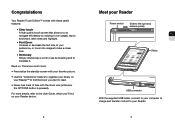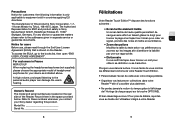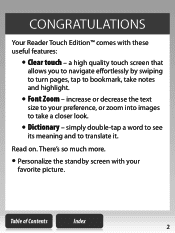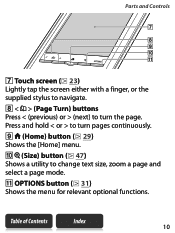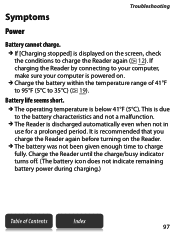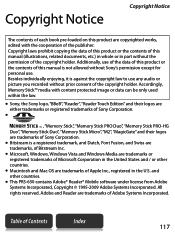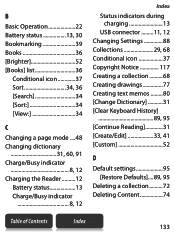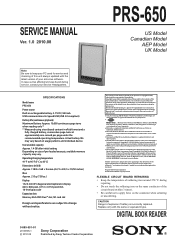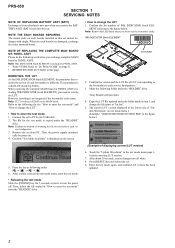Sony PRS-650 Support Question
Find answers below for this question about Sony PRS-650 - Reader Touch Edition&trade.Need a Sony PRS-650 manual? We have 5 online manuals for this item!
Question posted by Anonymous-52651 on March 1st, 2012
Stuck In Demo Mode
tried to power down, won't. tried to reset, powerdown then press far left button and back button. doesn't work. plse advise. expecting power outages here due to weather bomb hitting soon.
Current Answers
Related Sony PRS-650 Manual Pages
Similar Questions
How To Get Sony Ereader Prs-t2/hbc Off Demo Mode
Sony Ereader Prs-t2/hbc Will Not Turn Off When Ereader Is In Demo Mode
Sony Ereader Prs-t2/hbc Will Not Turn Off When Ereader Is In Demo Mode
(Posted by garymadison2 11 years ago)
Can I Partially Charge My E Reader Or Do I Have To Wait Till It's 100% There?
(Posted by elizsagermann 11 years ago)
How Do I Change My E Reader To Work With A New Pc?
(Posted by william93535 12 years ago)
Password
I just bought a refurbish sony reader pocket edition and i just received it today. I when to charger...
I just bought a refurbish sony reader pocket edition and i just received it today. I when to charger...
(Posted by rolonlui23 12 years ago)
International User
I have sony Ebook reader prs950daily edition, this item can be used in Asea and middle east? because...
I have sony Ebook reader prs950daily edition, this item can be used in Asea and middle east? because...
(Posted by jho2u 12 years ago)