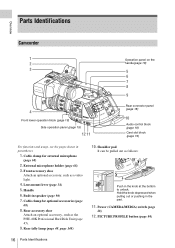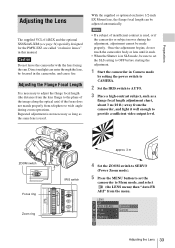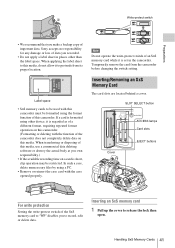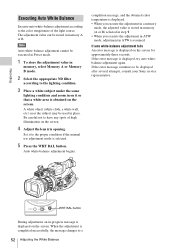Sony PMW-EX3 Support Question
Find answers below for this question about Sony PMW-EX3.Need a Sony PMW-EX3 manual? We have 1 online manual for this item!
Question posted by jshvideoproductions on February 4th, 2017
Trying To Find Out How To Upgrade Firmware On A Pmw-ex3. Thanks!
The person who posted this question about this Sony product did not include a detailed explanation. Please use the "Request More Information" button to the right if more details would help you to answer this question.
Current Answers
Answer #1: Posted by Troubleshooter101 on February 4th, 2017 11:50 PM
Check this video tutorial to upgrade your firmeare
please clck here
Thanks
Please respond to my effort to provide you with the best possible solution by using the "Acceptable Solution" and/or the "Helpful" buttons when the answer has proven to be helpful. Please feel free to submit further info for your question, if a solution was not provided. I appreciate the opportunity to serve you!
Troublshooter101
Related Sony PMW-EX3 Manual Pages
Similar Questions
Sony Video Camera Recorder 8 (ccd-fx310) Troubleshooting
I have a Sony Video Camera Recorder 8 (CCD-FX310) which has not been used for years....... I am supp...
I have a Sony Video Camera Recorder 8 (CCD-FX310) which has not been used for years....... I am supp...
(Posted by bobkerestes 1 year ago)
Video Camera Eating Tapes
My video camera Sony DCR-TRV27 started messing up tapes (eating tapes) Any sugestion
My video camera Sony DCR-TRV27 started messing up tapes (eating tapes) Any sugestion
(Posted by janosurimb 1 year ago)
Not Work Of Sony Ex-3 Camera Lens
all lens function is not working. Lens ID is not Shown in Lens Menu at camera. manual Iris and Zoom ...
all lens function is not working. Lens ID is not Shown in Lens Menu at camera. manual Iris and Zoom ...
(Posted by pulasthipradeep 11 years ago)