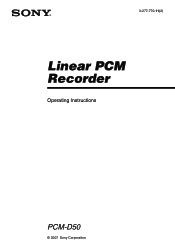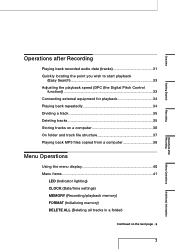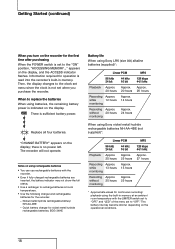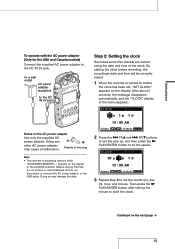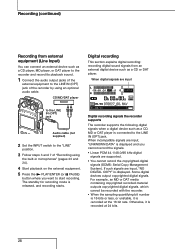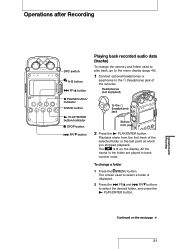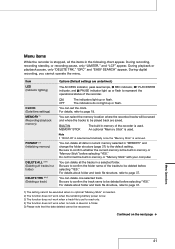Sony PCM-D50 Support Question
Find answers below for this question about Sony PCM-D50 - Portable Linear Pcm Recorder.Need a Sony PCM-D50 manual? We have 2 online manuals for this item!
Question posted by toadsalad17 on October 31st, 2011
'memory Full' Message In Error
Current Answers
Answer #1: Posted by TVDan on October 31st, 2011 4:26 PM
If not check the Sony web site for upgrades: http://esupport.sony.com/US/perl/swu-download.pl?mdl=PCMD50&upd_id=3956&os_id=6
TV Dan
Related Sony PCM-D50 Manual Pages
Similar Questions
Detail the mechanism of the volume control so I can understand how it works. Then I can fix it. the ...
I have a SONY str de715 and the display does not work. I'vetried to increase the brightness and repl...
I am unable to get any recording levels through the internal microphones. I have it switched to inte...
Built-in memory recordable time display shows half. Memory stick recordable time display functioning...