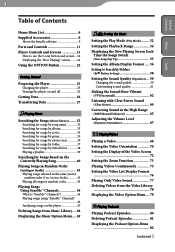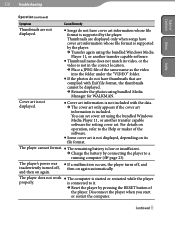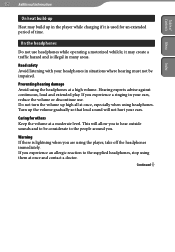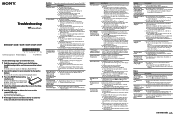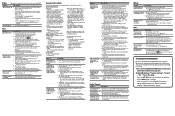Sony NWZ-S638F Support Question
Find answers below for this question about Sony NWZ-S638F - 8gb Digital Music Player.Need a Sony NWZ-S638F manual? We have 3 online manuals for this item!
Question posted by Milesj23 on September 27th, 2016
My Mp4 Is Not Charging Even If I Plung It To Power It Still Won't Charge What Wi
how do I fix my MP4 that won't charge even when I plung it to power it won't still charge
Current Answers
Related Sony NWZ-S638F Manual Pages
Similar Questions
Stop Working
i bought sony music player just a week before in India, now i am in Nepal..While i was listening it ...
i bought sony music player just a week before in India, now i am in Nepal..While i was listening it ...
(Posted by surenthapaliya 11 years ago)
I Am Attempting To Charge Battery But Need To Download Drivers. How Do I Do Thi
I have conneted to running computer but this is not charging the battery. All I get is the Walkman l...
I have conneted to running computer but this is not charging the battery. All I get is the Walkman l...
(Posted by pajak48 12 years ago)
Sony Mp3 Player Nwz-e354 Will Not Power On Or Charge?
Went to use my MP player, which worked fine yesterday and it will not power on, when I plug into my ...
Went to use my MP player, which worked fine yesterday and it will not power on, when I plug into my ...
(Posted by glogerh 12 years ago)