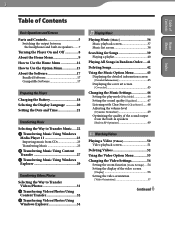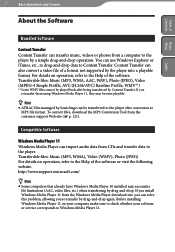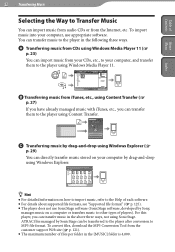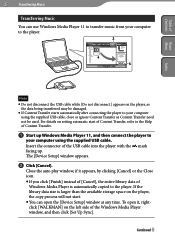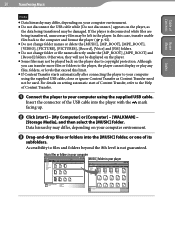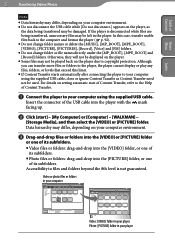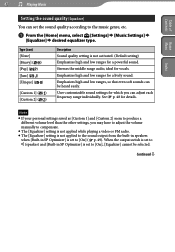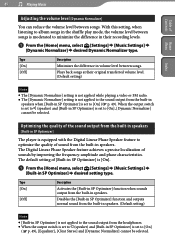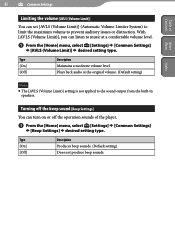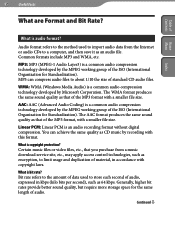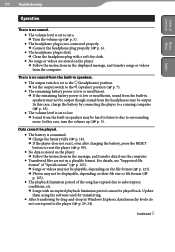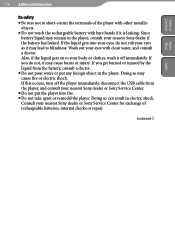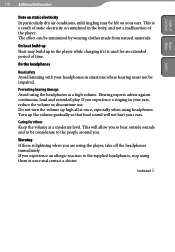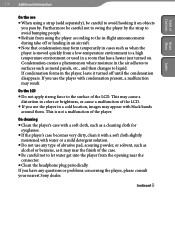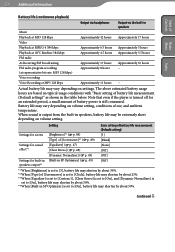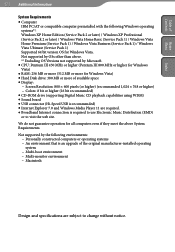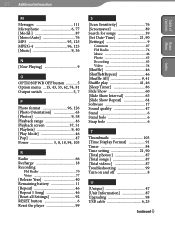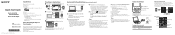Sony NWZ-S545 Support Question
Find answers below for this question about Sony NWZ-S545 - 16gb Walkman Digital Music Player.Need a Sony NWZ-S545 manual? We have 5 online manuals for this item!
Question posted by jamessuliaman on October 21st, 2011
Low Sound
My Sony Walkman got a little wet and i put it in rice and when i turn it on everything works find but the volume is low on the speakers and on the headphones
PS. I know its not the AVLS
Current Answers
Related Sony NWZ-S545 Manual Pages
Similar Questions
Sony 16gb Walkman Mp3 Player Wont Start Up
(Posted by tcb58joh 10 years ago)
How To Replace Battery On Sony Walkman Mp3 Nwz-s545
(Posted by mathyMor 10 years ago)
My Sony Music Player Nwz-w252
My Sony Music Player Nwz-w252,has No Sound When I Use.
My Sony Music Player Nwz-w252,has No Sound When I Use.
(Posted by mrhadap 10 years ago)
Can I Get [setup.exe] For Walkman E Series If I Deleted It Before I Installed It
I accidentally formatted my Walkman E Series before I had a chance to download the [Setup.exe] onto ...
I accidentally formatted my Walkman E Series before I had a chance to download the [Setup.exe] onto ...
(Posted by dentonisaacs 11 years ago)