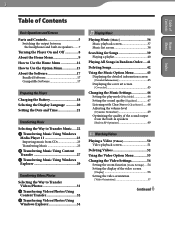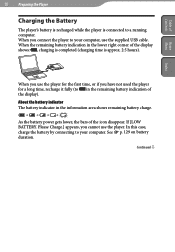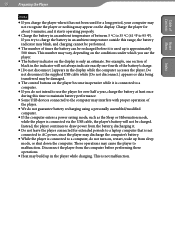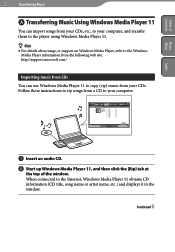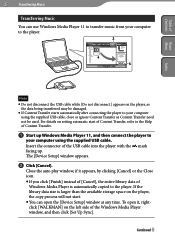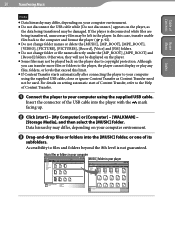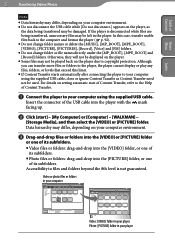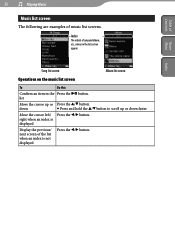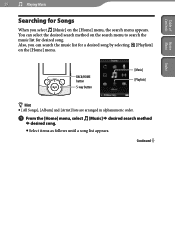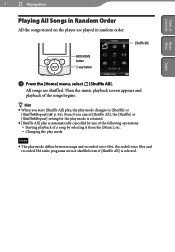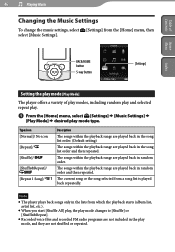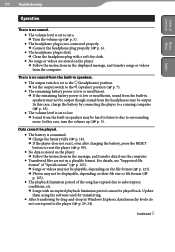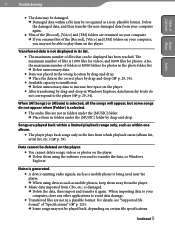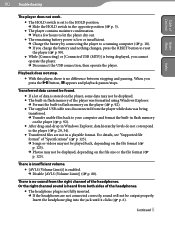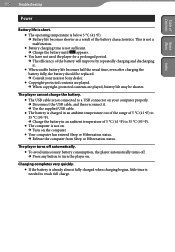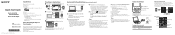Sony NWZ-S545 Support Question
Find answers below for this question about Sony NWZ-S545 - 16gb Walkman Digital Music Player.Need a Sony NWZ-S545 manual? We have 5 online manuals for this item!
Question posted by morillo on September 19th, 2010
Why Is So Damn Difficult To Start Playing Music With This Device?
I've spent more than 25 minutes today waiting for the "Creating Library" window to appear? It normally takes 5 minutes /when the battery is fully charged), but even that seems to me to be a long, long start time. I bought the device 2 months ago in the USA, but I live in Spain and apparently the warranty is no good here. Any suggestions?
Current Answers
Related Sony NWZ-S545 Manual Pages
Similar Questions
How Do I Remove Pictures From My Sony Walkman Digital Media Player Nwz-e374
(Posted by jnmcflippe 9 years ago)
Won't Stop The Start Up Message 'every Moment Has Its Music'.
I have almost 5 gigs free. Tried resetting, but still same problem.
I have almost 5 gigs free. Tried resetting, but still same problem.
(Posted by photofare 10 years ago)
Sony 16gb Walkman Mp3 Player Wont Start Up
(Posted by tcb58joh 10 years ago)
Battery
Hi, I am wondering what i can do about my walkmen. I used it allot and it was fine. But i didn't use...
Hi, I am wondering what i can do about my walkmen. I used it allot and it was fine. But i didn't use...
(Posted by kevinnavy23 12 years ago)
Trying To Connect Sony Walkman Digital Media Player Nwz E354 To A Desktop Comput
I bought my Plsyer in Washington. My son put in music and photo with his laptop. Now back in Sri Lan...
I bought my Plsyer in Washington. My son put in music and photo with his laptop. Now back in Sri Lan...
(Posted by kandus22 12 years ago)