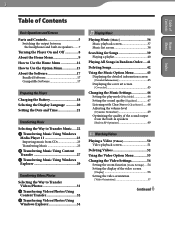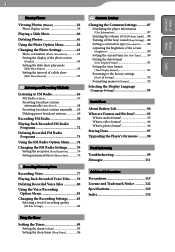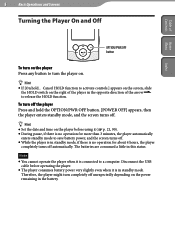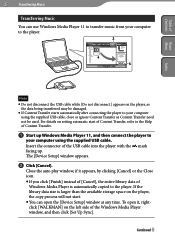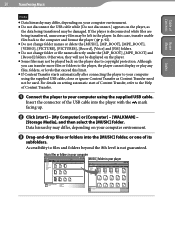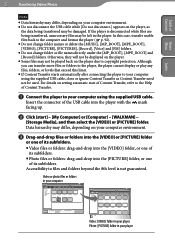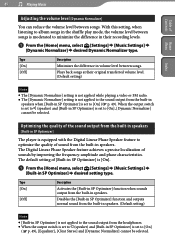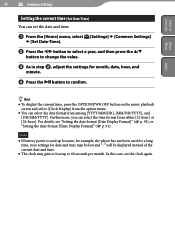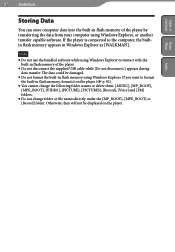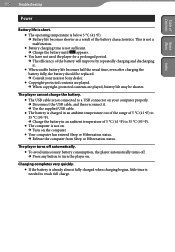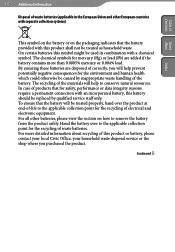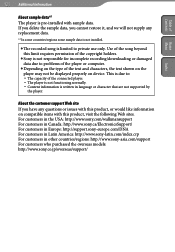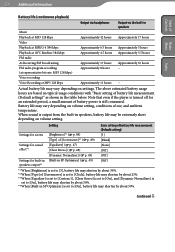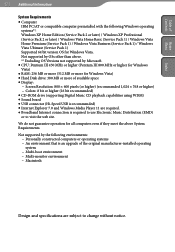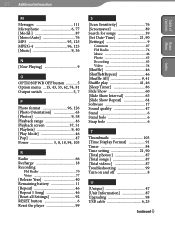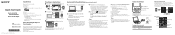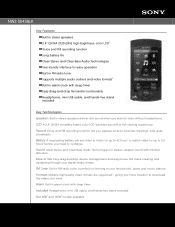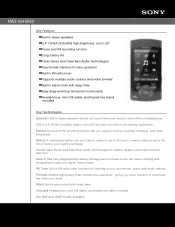Sony NWZ-S545 Support Question
Find answers below for this question about Sony NWZ-S545 - 16gb Walkman Digital Music Player.Need a Sony NWZ-S545 manual? We have 5 online manuals for this item!
Question posted by Tjbodrie on January 19th, 2019
Battery Info To Replace It.
my MP3 died and so I've taken it apart to replace the battery BUT I can't read the writing on it so I'm wondering if u happen to know any information about the battery that would help me find (order) the battery...like voltage, amps, part number
Current Answers
Answer #1: Posted by TommyKervz on January 20th, 2019 3:30 AM
The battery is the same as this one here https://www.ebay.ie/itm/High-Quality-Battery-for-Sony-NWZ-S600-Premium-Cell/172063307762?hash=item280fc5b7f2:g:vIEAAOSwLnlWmLsg
Answer #2: Posted by ManAndMonkey on January 21st, 2019 12:45 AM
Use this link.Dont forget to rate.
Feel free to rate !!!!
Related Sony NWZ-S545 Manual Pages
Similar Questions
Sony 16gb Walkman Mp3 Player Wont Start Up
(Posted by tcb58joh 10 years ago)
Replace Battery Sony Walkman Nwz S545
Where can i buy a Sony NWZ-S545 Battary replacement?
Where can i buy a Sony NWZ-S545 Battary replacement?
(Posted by Sviatoslav1994 10 years ago)
How To Replace Battery Sony Walkman Nwz-s545
(Posted by rsbCW 10 years ago)
Trying To Connect Sony Walkman Digital Media Player Nwz E354 To A Desktop Comput
I bought my Plsyer in Washington. My son put in music and photo with his laptop. Now back in Sri Lan...
I bought my Plsyer in Washington. My son put in music and photo with his laptop. Now back in Sri Lan...
(Posted by kandus22 12 years ago)