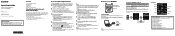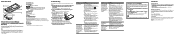Sony NWZ-E384 Support Question
Find answers below for this question about Sony NWZ-E384.Need a Sony NWZ-E384 manual? We have 3 online manuals for this item!
Question posted by jesusagost62 on April 5th, 2022
Sleep Timer Nwz-e384 When Listening To The Fm Radio
Current Answers
Answer #1: Posted by waleq on April 5th, 2022 4:28 PM
https://www.manualowl.com/m/Sony/NWZ-E384/Manual/380198?page=98
Please respond to my effort for providing you with possible solution to your question by "accepting the answer" and clicking the "helpful"
Yours regard,
Waleq.
Answer #2: Posted by SonuKumar on April 5th, 2022 10:45 PM
To cancel the sleep timer
You can set the period of time after which your Walkman automatically enters standby mode and
the screen turns off (Sleep Timer).
1. On the music playback screen, press the OPTION/PWR/HOLD button.
The option menu appears.
2. Select [Sleep Timer]
desired sleep timer duration.
Type Description
[30 Min] Turns off the Walkman after 30 minutes.
[60 Min] Turns off the Walkman after 60 minutes.
[90 Min] Turns off the Walkman after 90 minutes.
[120 Min] Turns off the Walkman after 120 minute
Please respond to my effort to provide you with the best possible solution by using the "Acceptable Solution" and/or the "Helpful" buttons when the answer has proven to be helpful.
Regards,
Sonu
Your search handyman for all e-support needs!!
Related Sony NWZ-E384 Manual Pages
Similar Questions
Using sleep timer in radio FM mode, it only seems to work when playing MP3 music.Any help ?Thanks
I am looking for a replacement battery for my Sony mp3 player model NWZ-X1061. Evidently, the model ...
I can't recharge my MP3 in Europe using a UK 3 pin USB adapter plugged into a European 2 pin mains a...
Hi, I am looking for a battery for my MP3 player by Sony...model. nwz-B135F. Its aLi-ion recharga...