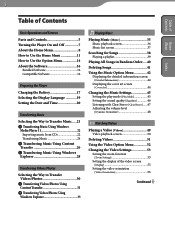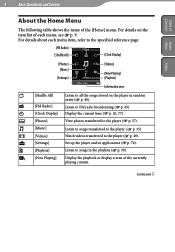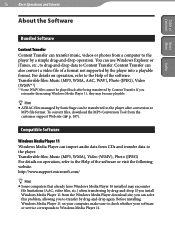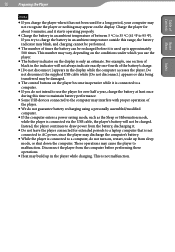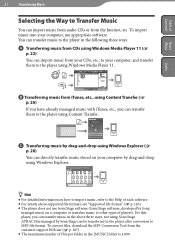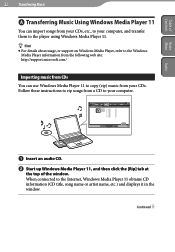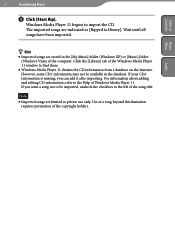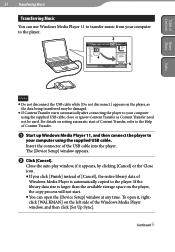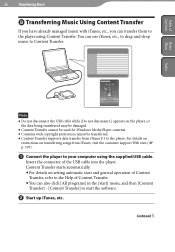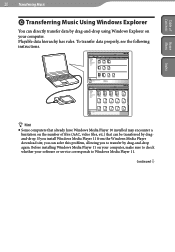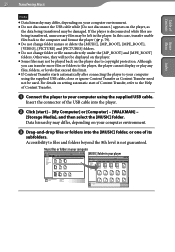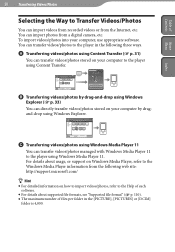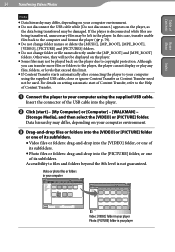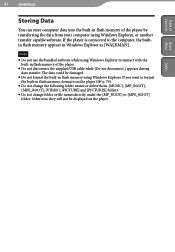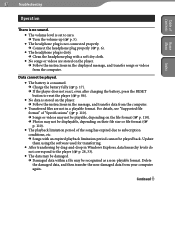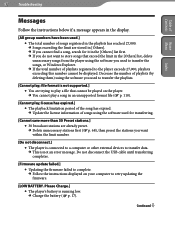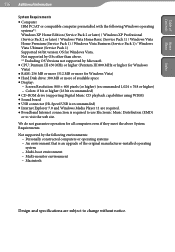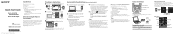Sony NWZ-E344 Support Question
Find answers below for this question about Sony NWZ-E344 - 8gb Walkman Digital Music Player.Need a Sony NWZ-E344 manual? We have 3 online manuals for this item!
Question posted by JerryLane00 on January 22nd, 2013
How To Replace Charger Port
Current Answers
Answer #1: Posted by tintinb on January 23rd, 2013 10:29 AM
You may also read the manual here:
If you have more questions, please don't hesitate to ask here at HelpOwl. Experts here are always willing to answer your questions to the best of our knowledge and expertise.
Regards,
Tintin
Related Sony NWZ-E344 Manual Pages
Similar Questions
I bought my Plsyer in Washington. My son put in music and photo with his laptop. Now back in Sri Lan...
how to change battery in a Sony Walkman NWZ E344 Digital Media Player "