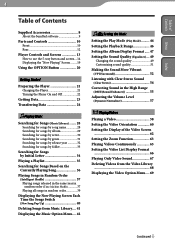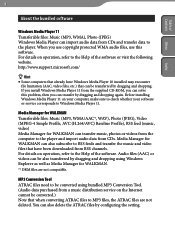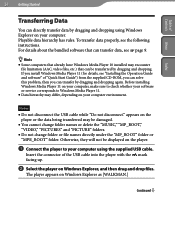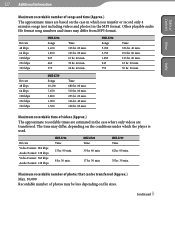Sony NWZ-A728B Support Question
Find answers below for this question about Sony NWZ-A728B - 8 Gb Walkman Video Mp3 Player.Need a Sony NWZ-A728B manual? We have 3 online manuals for this item!
Question posted by ctherod on September 7th, 2012
Looking To Buy One Of These Where Can I Find It??
The person who posted this question about this Sony product did not include a detailed explanation. Please use the "Request More Information" button to the right if more details would help you to answer this question.
Current Answers
Related Sony NWZ-A728B Manual Pages
Similar Questions
How Do I Remove Pictures From My Sony Walkman Digital Media Player Nwz-e374
(Posted by jnmcflippe 9 years ago)
My Sony Music Player Nwz-w252
My Sony Music Player Nwz-w252,has No Sound When I Use.
My Sony Music Player Nwz-w252,has No Sound When I Use.
(Posted by mrhadap 10 years ago)
Hi, I Am Looking For A Battery For My Mp3 Player By Sony...model. Nwz-b135f.
Hi, I am looking for a battery for my MP3 player by Sony...model. nwz-B135F. Its aLi-ion recharga...
Hi, I am looking for a battery for my MP3 player by Sony...model. nwz-B135F. Its aLi-ion recharga...
(Posted by ChasYoungs 12 years ago)
Trying To Connect Sony Walkman Digital Media Player Nwz E354 To A Desktop Comput
I bought my Plsyer in Washington. My son put in music and photo with his laptop. Now back in Sri Lan...
I bought my Plsyer in Washington. My son put in music and photo with his laptop. Now back in Sri Lan...
(Posted by kandus22 12 years ago)