Sony NWZ-A726 Support Question
Find answers below for this question about Sony NWZ-A726 - 4 Gb Walkman Video Mp3 Player.Need a Sony NWZ-A726 manual? We have 4 online manuals for this item!
Question posted by eddie1142 on January 16th, 2012
Wireless Bluetooth Adaptor
What bluethooth adaptor work with the Sony NWZ-A726?
Current Answers
There are currently no answers that have been posted for this question.
Be the first to post an answer! Remember that you can earn up to 1,100 points for every answer you submit. The better the quality of your answer, the better chance it has to be accepted.
Be the first to post an answer! Remember that you can earn up to 1,100 points for every answer you submit. The better the quality of your answer, the better chance it has to be accepted.
Related Sony NWZ-A726 Manual Pages
Operation Guide - Page 2


...import songs, videos and
photos to a computer, and to transfer them to the player. Precautions explains important notes to "Table of topics in the player's menu.
...player
has problems. This Operation Guide explains standard and advanced features, enabling
you are looking for from a list of
Contents Menu
Index
Digital Media Player NWZ-A726 / NWZ-A728 / NWZ...
Operation Guide - Page 8


...S,L) (1) Attachment (1)
Use when connecting the player to the optional cradle, etc. Stand (1)
CD-ROM*1 *2 (1) MP3 Conversion Tool Media Manager for customer registration. ...an audio CD player. *2 Depending on your ears comfortably and fit your ear.
Continued The number is required for WALKMAN Windows Media Player 11 ...
Operation Guide - Page 9
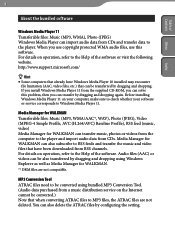
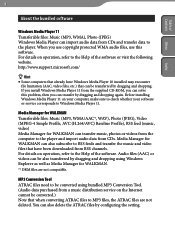
... Profile), RSS feed (music, video) Media Manager for WALKMAN.
*1 DRM files are not deleted. MP3 Conversion Tool ATRAC files need to be transferred by dragging and dropping using bundled MP3 Conversion Tool. (Audio data purchased from CDs and transfer data to the Help of the software. Before installing Windows Media Player 11 on operation, refer...
Operation Guide - Page 24
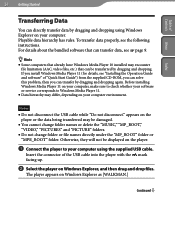
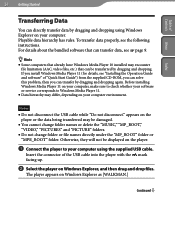
...9.
Hints
Some computers that already have Windows Media Player 10 installed may encounter file limitation (AAC, video files, etc.) that can be damaged.
You cannot change folder... Insert the connector of the USB cable into the player with the mark facing up.
Select the player on Windows Explorer as [WALKMAN.]
Continued To transfer data properly, see...
Operation Guide - Page 58


... button to select
press the button to the player
( page 66). The video list appears.
(Video Library), and then
Press the button to select a video to play videos by transferring video files to the player using Media Manager for WALKMAN or Windows Explorer. For details, see "Setting
the Video List Display Format" ( page 66).
...
Operation Guide - Page 68
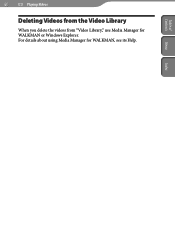
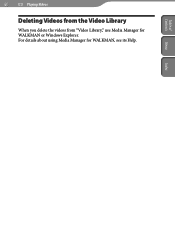
68
Playing Videos
Table of
Contents Menu
Deleting Videos from the Video Library
When you delete the videos from "Video Library," use Media Manager for WALKMAN, see its Help. Index For details about using Media Manager for WALKMAN or Windows Explorer.
Operation Guide - Page 99


..., format it on the player.
that appears during data transfer is connected to the computer, the builtin flash memory appears in Windows Explorer as [WALKMAN.]
Notes
Do not... Explorer. Index The data could be displayed on the player ( page 92).
You cannot change folder names or delete the "MUSIC," "MP_ROOT," "VIDEO," "PICTURES," and "PICTURE" folders.
Do...
Operation Guide - Page 102


...; No data is stored on the player. Follow the instructions in the displayed message, and transfer data from the computer.
Transferred files are placing audio MP4 files in a video folder by dragging and dropping. Place them using the supplied MP3 Conversion Tool. Songs or videos may not be played back...
Operation Guide - Page 103


...are not in a playable format. songs will appear, but
Place them using the supplied MP3 Conversion Tool software. Continued When "All Songs" or
The audio files are ... The maximum number of files that can be deleted on the player.
You cannot delete songs, videos and photos on the player.
After dragging and dropping in Windows Explorer, data ...
Operation Guide - Page 104


... and transfer it .
The video file is not in a video folder.
Place the video files in a playable format.
104 Troubleshooting
Table of "Specifications" ( page 126). Convert the ATRAC audio data using the supplied MP3 Conversion Tool. Some songs may not be effective
because the player is designed for compatible
headphones...
Operation Guide - Page 105


... (continued)
Symptom
Cause/Remedy
The player does not work. The remaining battery power is insufficient.
Charge the battery by connecting the player to a running computer ( page....
Format the built-in flash memory of the player was formatted using the supplied MP3 Conversion Tool.
Songs or videos may not be played back, depending on the file format...
Operation Guide - Page 106


...Retransfer the photos using the supplied Windows Media player, or another transfer capable software for WALKMAN. The player cannot format. The player does not work properly. Continued Songs do not ... the player turns off , and then on its file format. Thumbnail name does not match its video file, or the video file is not displayed, depending on again. Disconnect the player when ...
Operation Guide - Page 109


... other than the one used for WALKMAN does not start up. Connect the player to your computer using the supplied ...computer. The player is not recognized by the computer when it is connected to the computer with a computer
Symptom
MP3 Conversion Tool...USB hub is being used. Connecting the player via a USB hub may not work . Continued
Cause/Remedy
Your computer...
Operation Guide - Page 124


... ACTIVITY AND/OR WAS OBTAINED FROM A VIDEO PROVIDER LICENSED BY MPEG LA TO PROVIDE MPEG-4 VIDEO. Table of
Contents Menu
124 Additional Information
About Copyrights
ATRAC is trademark of Sony Corporation.
"WALKMAN" and "WALKMAN" logo are registered trademarks of Sony Corporation.
and
are trademarks of Sony Corporation.
Microsoft, Windows, Windows Vista...
Operation Guide - Page 126


... 2 GB
Max. 1,000
Compatible with DCF 2.0/Exif 2.21file format .jpg Profile: Baseline Profile Number of files
MP3(MPEG-1 Layer3) file format, ASF file format, MP4 file format, Wave-Riff file format
MP3 (.mp3), WMA...Contents Menu
Index
Specifications
Supported file format
Music
File format File extension Codec
Video File format File extension Codec
File size The number of files Photo*5 File...
Operation Guide - Page 132


...
K
Karaoke 53
L
Language 94 Linear PCM 97, 126 Live 53
M
Matrix 53 Media Manager for WALKMAN..... 9 Messages 113 Model 90 MP3 97, 126 MP3 Conversion TooL 9 MPEG-4 98, 126 Music Library 6, 28
N
Normal 45 Now Playing 7 Now Playing... 37 Time setting 86 Total photos 90 Total songs 90 Total videos 90 Troubleshooting 101 Turning off the player manually.... 96
Continued
Marketing Specifications (Black) - Page 1


... Baseline 4 Clear Audio Technologies Time Machine Shuffle11 Initial Search NWZ-A726BLK
4 GB Walkman® Video MP3 Player
4GB Built-in Memory1 stores up to 925 songs2 or 15H of video5 High Quality Video Playback at 30 frames per second Battery Life: Up to 36 Hours (Music: Approx. 36H7 Video: Approx. 9.5H8 ) 2.4" QVGA LCD Screen9 Portrait and Landscape Mode...
Marketing Specifications (Black) - Page 2


...is transferred to 15H of video5 on the conditions under which the player is used .
Sony
Electronics
Inc.
•16530
Via
Esprillo
• San
Diego,
CA
92127
• 1.800.222.7669
•67..wWNohwteawnllp.plsarooydinnugcybt.sacwcoikthmMUPS3Bfi2le.0s
connectors at
4. 5. NWZ-A726BLK
4 GB Walkman® Video MP3 Player
Features
4GB Built-in Memory1 Store up to 925 Songs2 or...
Marketing Specifications (Pink) - Page 1


NWZ-A726PNK
4 GB Walkman® Video MP3 Player
4GB Built-in Memory1 stores up to 925 songs2 or 15H of video5 High Quality Video Playback at 30 frames per second Battery Life: Up to 36 Hours (Music: Approx. 33H7 Video: Approx. 9.5H8 ) 2.4" QVGA LCD Screen9 Portrait and Landscape Mode Compatible with Secure Windows Media Audio3 Multi Audio Codec Support...
Marketing Specifications (Pink) - Page 2


... WLA-NWB1 Bluetooth Adaptor TDM-NW1 Digital Media Port CPF-NW001 Audio Docking Station DCC-NWC1 Car Connecting Cable AC-NWUM50 AC Adaptor WMC-NW20MU USB Cable WMC-NWP10 Portable USB Cable PRF-NWA820 Protector Sheets
Color: Pink UPC Code: 27242736313
1. Portrait and Landscape Mode Allows for easy viewing of your Walkman® video MP3 Player and...
Similar Questions
Availability Of Sony Walkman Mp3 Model: Nwz S764 Battery In India ? Source And C
(Posted by rcenv 1 year ago)
How Do I Remove Pictures From My Sony Walkman Digital Media Player Nwz-e374
(Posted by jnmcflippe 9 years ago)
Mp3 Issues Nwz-e463
Hi I can't power down my daughter's MP3 player. Don't see how to do it in the troubleshooting sectio...
Hi I can't power down my daughter's MP3 player. Don't see how to do it in the troubleshooting sectio...
(Posted by vonasekj 12 years ago)
Trying To Connect Sony Walkman Digital Media Player Nwz E354 To A Desktop Comput
I bought my Plsyer in Washington. My son put in music and photo with his laptop. Now back in Sri Lan...
I bought my Plsyer in Washington. My son put in music and photo with his laptop. Now back in Sri Lan...
(Posted by kandus22 12 years ago)

