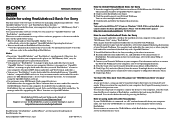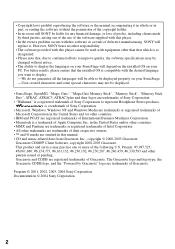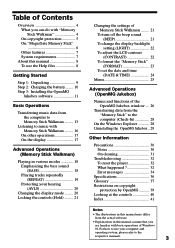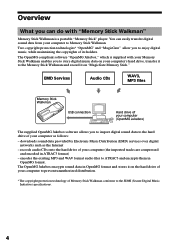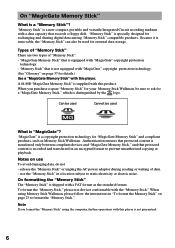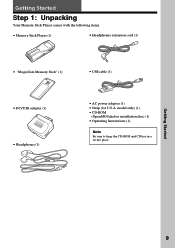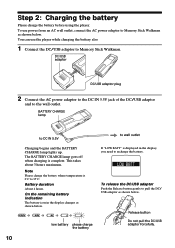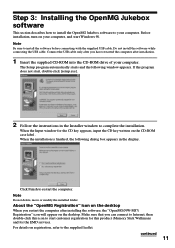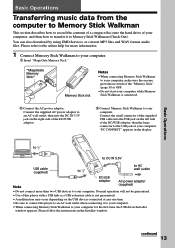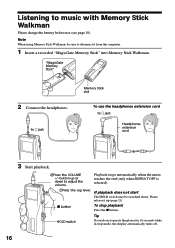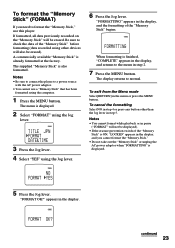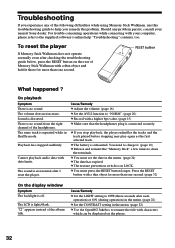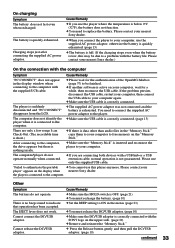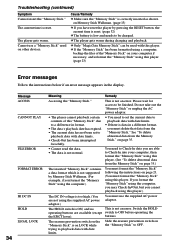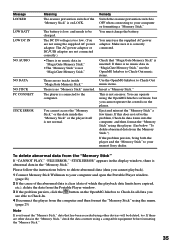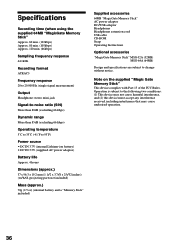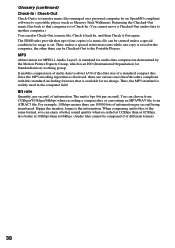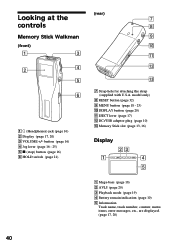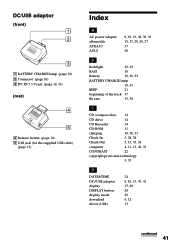Sony NW-MS7 Support Question
Find answers below for this question about Sony NW-MS7 - Memory Stick Walkman.Need a Sony NW-MS7 manual? We have 5 online manuals for this item!
Question posted by Chrisbean on November 17th, 2022
Charging My Nw-ms7 Walkman
Current Answers
Answer #1: Posted by SonuKumar on November 17th, 2022 8:30 AM
https://www.ebay.com/itm/112193924939
https://www.amazon.com/sony-walkman-charger/s?k=sony+walkman+charger
https://www.aliexpress.com/w/wholesale-sony-walkman-charger.html
Please respond to my effort to provide you with the best possible solution by using the "Acceptable Solution" and/or the "Helpful" buttons when the answer has proven to be helpful.
Regards,
Sonu
Your search handyman for all e-support needs!!
Answer #2: Posted by HelpHero on November 17th, 2022 6:10 AM
Check if the product is still available in stock for your country.
I hope this is helpful? PLEASE "ACCEPT" and mark it "HELPFUL" to complement my little effort. Hope to bring you more detailed answers.
Helphero
Related Sony NW-MS7 Manual Pages
Similar Questions
I am looking for a replacement battery for my Sony mp3 player model NWZ-X1061. Evidently, the model ...
nwz-e364. When I first got it,pluged it in,it registered as external device right in sidebar (itunes...
How do I get my MP3 player to hold a charge?
Hi, I am looking for a battery for my MP3 player by Sony...model. nwz-B135F. Its aLi-ion recharga...