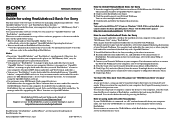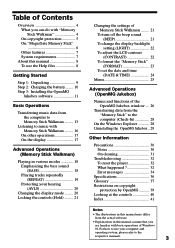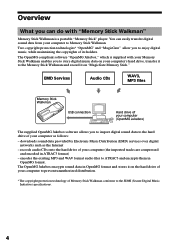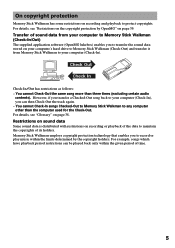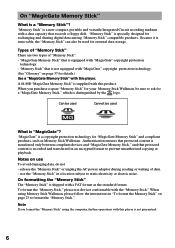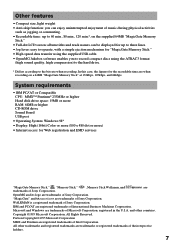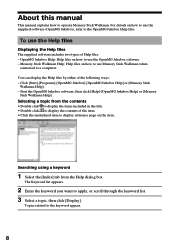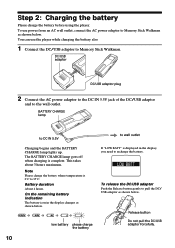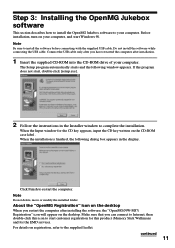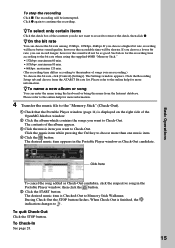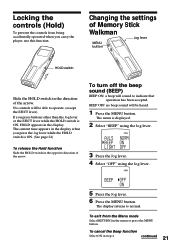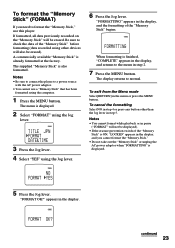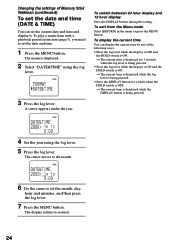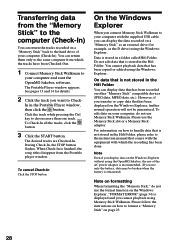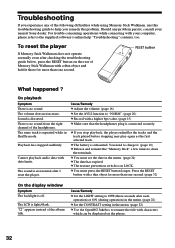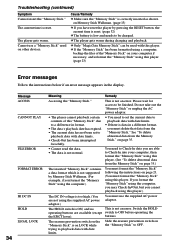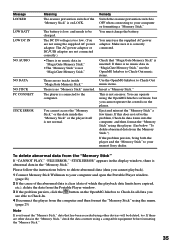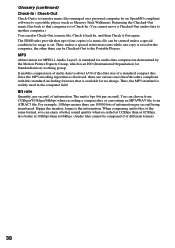Sony NW-MS7 Support Question
Find answers below for this question about Sony NW-MS7 - Memory Stick Walkman.Need a Sony NW-MS7 manual? We have 5 online manuals for this item!
Question posted by christinaa on April 25th, 2014
I Bought My Unit In The Year 2000 And Need The Updated Software To Jukebox
i bought unit in teh year 2000 and managed to get an updated version for the jukebox version 2.2 upgrade kit. i am looking for a newer version as i am not able to load it on my computer. is a new version available?
Current Answers
Related Sony NW-MS7 Manual Pages
Similar Questions
Availability Of Sony Walkman Mp3 Model: Nwz S764 Battery In India ? Source And C
(Posted by rcenv 1 year ago)
I Need Driver For This Model No Data Mention In My Mp3 Sony Nw N50 E002
i need driver for this model no data mention in my mp3 sony nw n50 e002
i need driver for this model no data mention in my mp3 sony nw n50 e002
(Posted by jhov2 9 years ago)
How Do I Charge The Mp3 Player? Do I Need To Install A Driver?
How do I get my MP3 player to hold a charge?
How do I get my MP3 player to hold a charge?
(Posted by azle480 11 years ago)