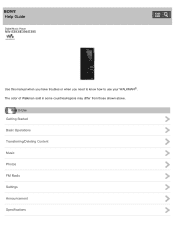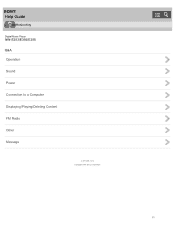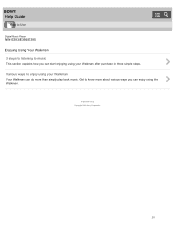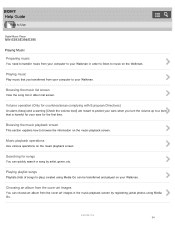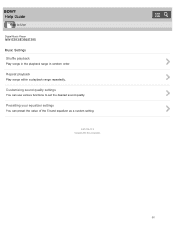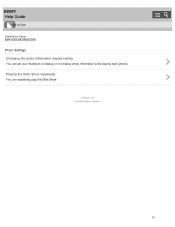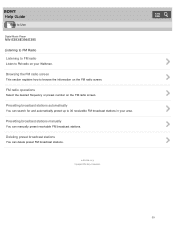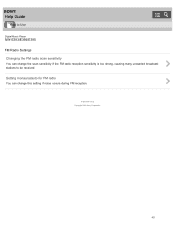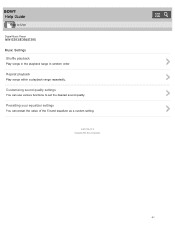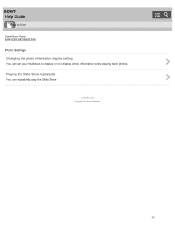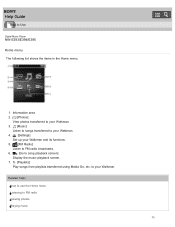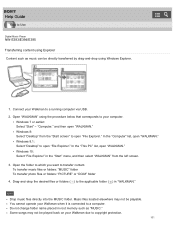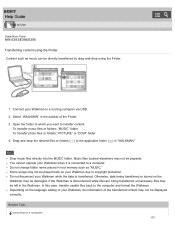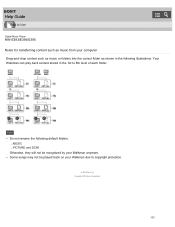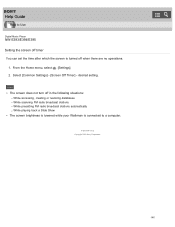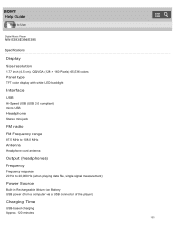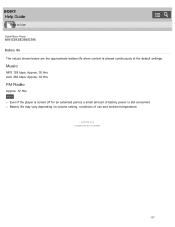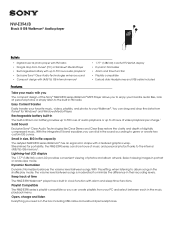Sony NWE394 Support Question
Find answers below for this question about Sony NWE394.Need a Sony NWE394 manual? We have 5 online manuals for this item!
Question posted by phil1watkins on February 7th, 2017
How Do I Get It To Play Though My Car Radio
I need to play my Sony NW-E394 walkman through the USB on my car radio but wont
Current Answers
Answer #1: Posted by Troubleshooter101 on February 7th, 2017 10:02 PM
If you want to play through usb it wont but if you want to play through AUX than it can but for this you need to put the 3.5 mm aux cable in the jack and than other end of the cable in the stereo itself. and put the stereo in aux mode.
Thanks
Please respond to my effort to provide you with the best possible solution by using the "Acceptable Solution" and/or the "Helpful" buttons when the answer has proven to be helpful. Please feel free to submit further info for your question, if a solution was not provided. I appreciate the opportunity to serve you!
Troublshooter101
Related Sony NWE394 Manual Pages
Similar Questions
What Is The Battery Part Number For The Sony Mp3 Player Model Nwz-x1061?
I am looking for a replacement battery for my Sony mp3 player model NWZ-X1061. Evidently, the model ...
I am looking for a replacement battery for my Sony mp3 player model NWZ-X1061. Evidently, the model ...
(Posted by chickenhole 3 years ago)
How Do I Charge The Mp3 Player? Do I Need To Install A Driver?
How do I get my MP3 player to hold a charge?
How do I get my MP3 player to hold a charge?
(Posted by azle480 11 years ago)
Hi, I Am Looking For A Battery For My Mp3 Player By Sony...model. Nwz-b135f.
Hi, I am looking for a battery for my MP3 player by Sony...model. nwz-B135F. Its aLi-ion recharga...
Hi, I am looking for a battery for my MP3 player by Sony...model. nwz-B135F. Its aLi-ion recharga...
(Posted by ChasYoungs 12 years ago)
How Do I Download Music On To My Sony Mp3 Player?
(Posted by june299 12 years ago)