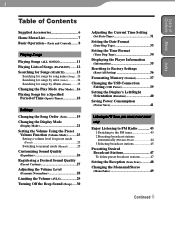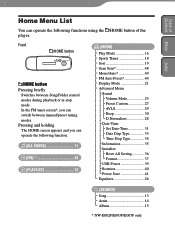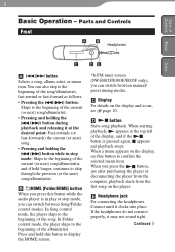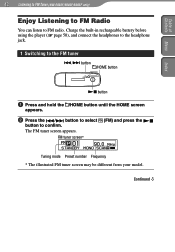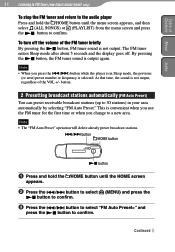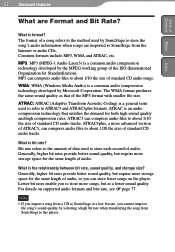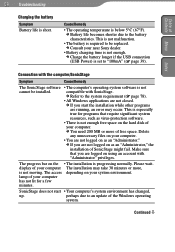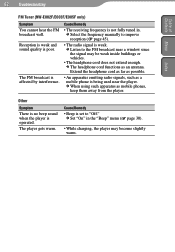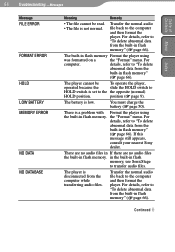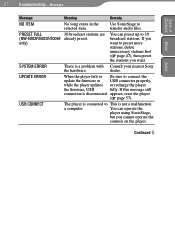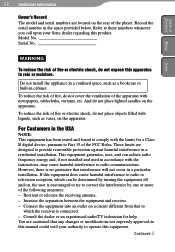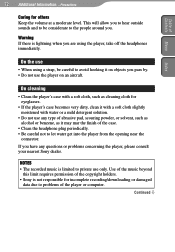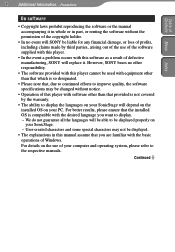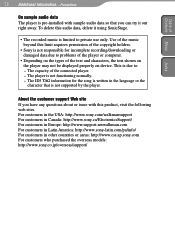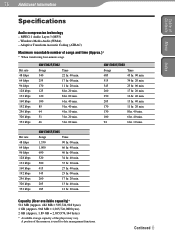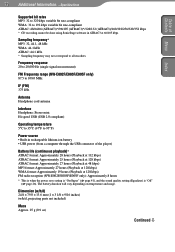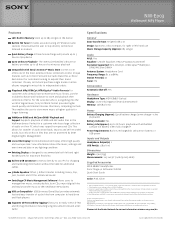Sony NWE003FB Support Question
Find answers below for this question about Sony NWE003FB.Need a Sony NWE003FB manual? We have 2 online manuals for this item!
Question posted by muhrojaz on March 30th, 2013
I Am Confused With How To Use The Sony Nw-e003fbc
I have a SONY NW-E003FBC, but I am confused how to use it. because I do not have a guide book at the time of purchase. could you please tell me how to operate this walkman. thanks
Current Answers
Answer #1: Posted by brilliantV on March 31st, 2013 1:18 AM
You can get the manual and user guide from here...
http://www.helpowl.com/manuals/Sony/NWE003FB/129416
this will help you in operating your walkman
Hope this helps!
You can visit my blog
http://thegreatlittleblog.blogspot.in/
It has everything must read articles, humour, info, amazing pics, how to.....
Give it a try coz its worth it!
Related Sony NWE003FB Manual Pages
Similar Questions
What Is The Battery Part Number For The Sony Mp3 Player Model Nwz-x1061?
I am looking for a replacement battery for my Sony mp3 player model NWZ-X1061. Evidently, the model ...
I am looking for a replacement battery for my Sony mp3 player model NWZ-X1061. Evidently, the model ...
(Posted by chickenhole 3 years ago)
Get Itunes To Recognize Mp3 Player
nwz-e364. When I first got it,pluged it in,it registered as external device right in sidebar (itunes...
nwz-e364. When I first got it,pluged it in,it registered as external device right in sidebar (itunes...
(Posted by amorfissoul 10 years ago)
How Do I Charge The Mp3 Player? Do I Need To Install A Driver?
How do I get my MP3 player to hold a charge?
How do I get my MP3 player to hold a charge?
(Posted by azle480 11 years ago)
Hi, I Am Looking For A Battery For My Mp3 Player By Sony...model. Nwz-b135f.
Hi, I am looking for a battery for my MP3 player by Sony...model. nwz-B135F. Its aLi-ion recharga...
Hi, I am looking for a battery for my MP3 player by Sony...model. nwz-B135F. Its aLi-ion recharga...
(Posted by ChasYoungs 12 years ago)
How Do I Download Music On To My Sony Mp3 Player?
(Posted by june299 12 years ago)