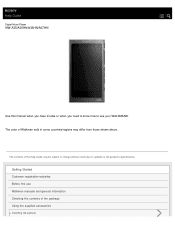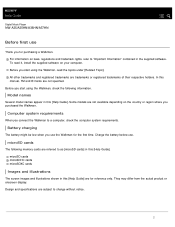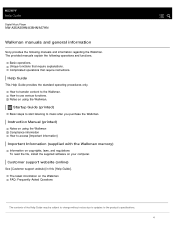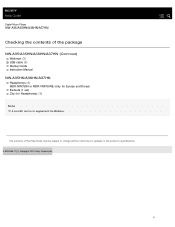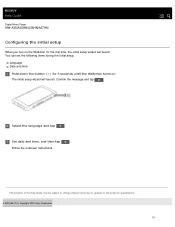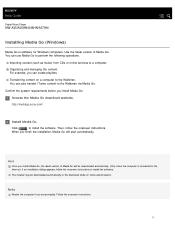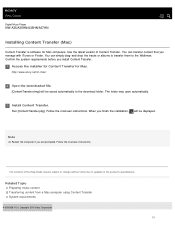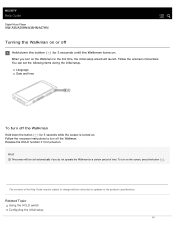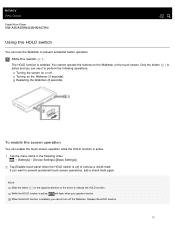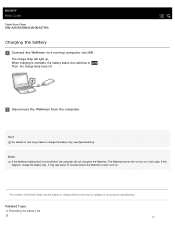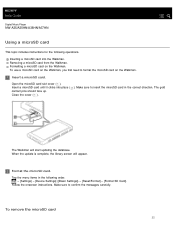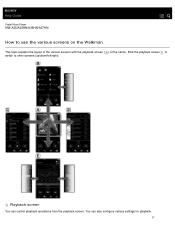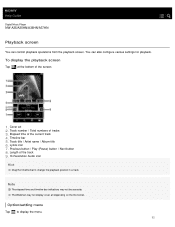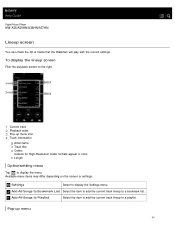Sony NW-A35 Support Question
Find answers below for this question about Sony NW-A35.Need a Sony NW-A35 manual? We have 4 online manuals for this item!
Question posted by jimdriscoll1 on September 23rd, 2022
A35 Walkman
How do you change the language on an A35 from Japanese to English
Current Answers
Answer #1: Posted by SonuKumar on September 23rd, 2022 8:47 AM
How to change Sony Walkman language?
on your Walkman. Swipe the status bar down and tap - [SETTINGS]. Tap [ Language & input] - [Language] - the desired language.
Please respond to my effort to provide you with the best possible solution by using the "Acceptable Solution" and/or the "Helpful" buttons when the answer has proven to be helpful.
Regards,
Sonu
Your search handyman for all e-support needs!!
Answer #2: Posted by Technoprince123 on September 23rd, 2022 9:15 AM
Please response if this answer is acceptable and solw your problem thanks
Related Sony NW-A35 Manual Pages
Similar Questions
How To Delete Songs From My Sony Walkman Mp3 Player That Have Been Synchronized
(Posted by bovja 9 years ago)
Sony Walkman Mp3 Player Model Nwz S544 Can't Change Volume
(Posted by lafTI 9 years ago)
I Need Driver For This Model No Data Mention In My Mp3 Sony Nw N50 E002
i need driver for this model no data mention in my mp3 sony nw n50 e002
i need driver for this model no data mention in my mp3 sony nw n50 e002
(Posted by jhov2 9 years ago)
Sony 16gb Walkman Mp3 Player Wont Start Up
(Posted by tcb58joh 10 years ago)