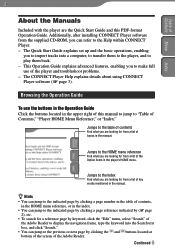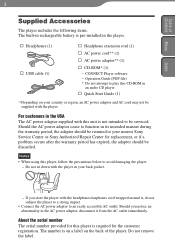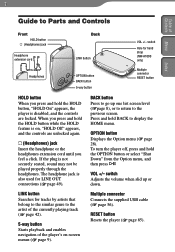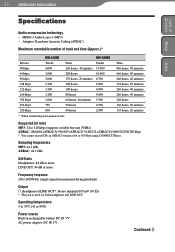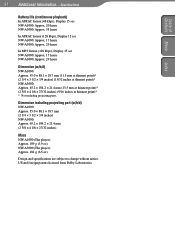Sony NWA1000V Support Question
Find answers below for this question about Sony NWA1000V.Need a Sony NWA1000V manual? We have 1 online manual for this item!
Question posted by wok on November 25th, 2012
Now Dryvers
The person who posted this question about this Sony product did not include a detailed explanation. Please use the "Request More Information" button to the right if more details would help you to answer this question.
Current Answers
Related Sony NWA1000V Manual Pages
Similar Questions
What Is The Battery Part Number For The Sony Mp3 Player Model Nwz-x1061?
I am looking for a replacement battery for my Sony mp3 player model NWZ-X1061. Evidently, the model ...
I am looking for a replacement battery for my Sony mp3 player model NWZ-X1061. Evidently, the model ...
(Posted by chickenhole 3 years ago)
Get Itunes To Recognize Mp3 Player
nwz-e364. When I first got it,pluged it in,it registered as external device right in sidebar (itunes...
nwz-e364. When I first got it,pluged it in,it registered as external device right in sidebar (itunes...
(Posted by amorfissoul 10 years ago)
How Do I Charge The Mp3 Player? Do I Need To Install A Driver?
How do I get my MP3 player to hold a charge?
How do I get my MP3 player to hold a charge?
(Posted by azle480 11 years ago)
Hi, I Am Looking For A Battery For My Mp3 Player By Sony...model. Nwz-b135f.
Hi, I am looking for a battery for my MP3 player by Sony...model. nwz-B135F. Its aLi-ion recharga...
Hi, I am looking for a battery for my MP3 player by Sony...model. nwz-B135F. Its aLi-ion recharga...
(Posted by ChasYoungs 12 years ago)
How Do I Download Music On To My Sony Mp3 Player?
(Posted by june299 12 years ago)