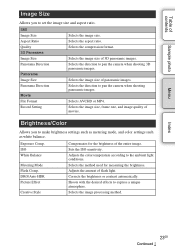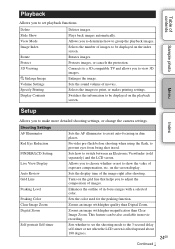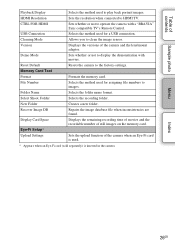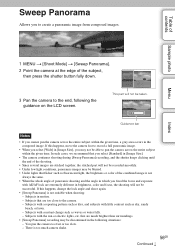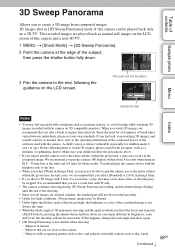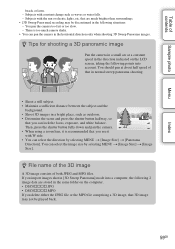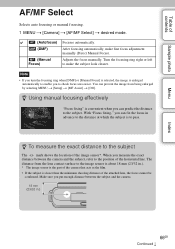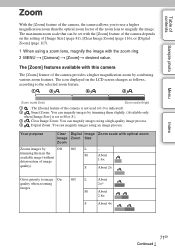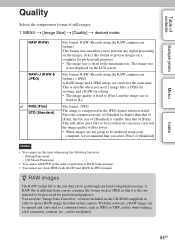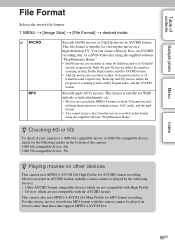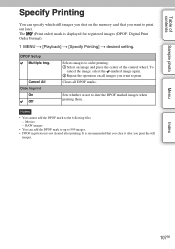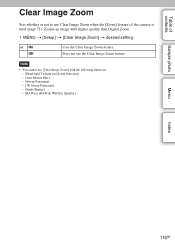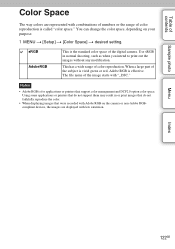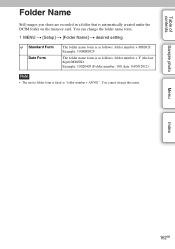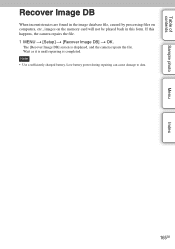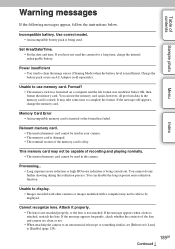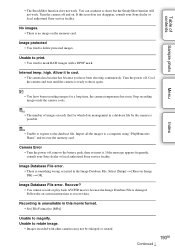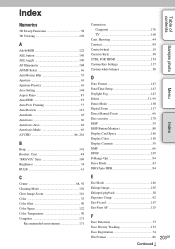Sony NEX-F3 Support Question
Find answers below for this question about Sony NEX-F3.Need a Sony NEX-F3 manual? We have 1 online manual for this item!
Question posted by wiecorn on August 3rd, 2014
How To Fix A Image Database File Error For Nexf3
The person who posted this question about this Sony product did not include a detailed explanation. Please use the "Request More Information" button to the right if more details would help you to answer this question.
Current Answers
Related Sony NEX-F3 Manual Pages
Similar Questions
Sonynex-7
How do I clear the, Image Database File not ready, error on my Sony Nex-7 camera so I can take pictu...
How do I clear the, Image Database File not ready, error on my Sony Nex-7 camera so I can take pictu...
(Posted by jim1908 10 years ago)
Sony Nex-6 Database Error
hi I have a new sony nex-6 camera. It doesn't work well, it seems not to be able to write a pict...
hi I have a new sony nex-6 camera. It doesn't work well, it seems not to be able to write a pict...
(Posted by jeanfrancois2000 10 years ago)
I Got An Image Database Error Before Taking A Pic What Do I Do
(Posted by Tomlongobardo 11 years ago)
How Can I Open Raw Files Taken With The Sony Nex-5 In Photoshop5
(Posted by plukas 11 years ago)