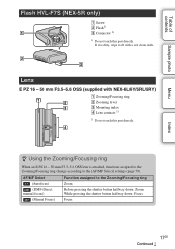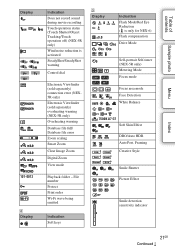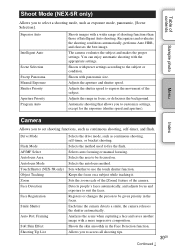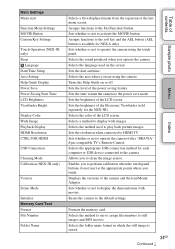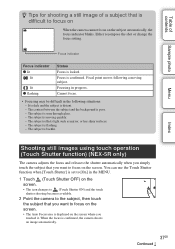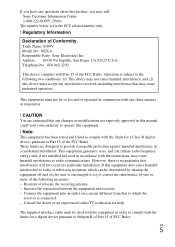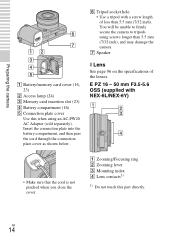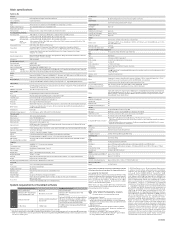Sony NEX-6L Support Question
Find answers below for this question about Sony NEX-6L.Need a Sony NEX-6L manual? We have 5 online manuals for this item!
Question posted by thomaskarado on February 27th, 2014
How To Change Language ?
I have japanese version and would like to change for english or portuguese please
Current Answers
Related Sony NEX-6L Manual Pages
Similar Questions
What Is The Difference Between A Sony Nex6l/b2bdl Camera And A Nex 6 Camera?
What does 6l/b2bdl mean
What does 6l/b2bdl mean
(Posted by pdawson79171 10 years ago)
Japanese To English Menu
I have the same problem with this one http://www.helpowl.com/q/Sony/NEX5N/Technical-Support/camera-j...
I have the same problem with this one http://www.helpowl.com/q/Sony/NEX5N/Technical-Support/camera-j...
(Posted by pega02 11 years ago)
Sony A37 And A37k
is the sony a37 16mp bridgecamera the same as the sony slt a37k? i'm new to this and want a digital ...
is the sony a37 16mp bridgecamera the same as the sony slt a37k? i'm new to this and want a digital ...
(Posted by pussycat23666 11 years ago)