Sony NEX-3K Support Question
Find answers below for this question about Sony NEX-3K - alpha; Nex-3 With 18-55mm Lens.Need a Sony NEX-3K manual? We have 4 online manuals for this item!
Question posted by sue88888 on May 11th, 2012
How Can I Enable Disabled Flash Functions?
When I try to select "Flash Off" and some other flash function settings, it says "This function is currently disabled" with no indication of how to enable it.
Current Answers
There are currently no answers that have been posted for this question.
Be the first to post an answer! Remember that you can earn up to 1,100 points for every answer you submit. The better the quality of your answer, the better chance it has to be accepted.
Be the first to post an answer! Remember that you can earn up to 1,100 points for every answer you submit. The better the quality of your answer, the better chance it has to be accepted.
Related Sony NEX-3K Manual Pages
α Handbook - Page 1


4-183-855-12(1)
Interchangeable Lens Digital Camera
α Handbook
Table of contents Sample photo search Menu search Index
NEX-3/NEX-3C/NEX-5/NEX-5C
GB © 2010 Sony Corporation
α Handbook - Page 3


... 17 Menu search 19 Shooting images 23 Playing back images 26 Deleting images 28
Using functions with the control wheel
DISP (Display Contents 29 (Flash Mode 31 (Exposure Comp 32 (Drive Mode 33 (Image Index 40
Using functions in the menu
Shoot Mode 19 Camera 20 Image Size 20 Brightness/Color 20 Playback...
α Handbook - Page 17
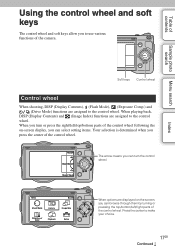
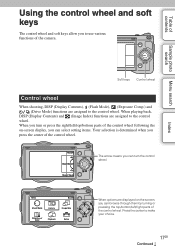
...DISP (Display Contents), (Flash Mode), (Exposure Comp.) and (Drive Mode) functions are assigned to the control wheel.
When playing back,
DISP (Display Contents) and (Image Index) functions are displayed on the ... can select setting items. Your selection is determined when you can turn or press the right/left /right parts of the control wheel. Press the center to use various functions of...
α Handbook - Page 20


... all shooting tips.
Sets the digital zoom when a single focus lens is used to set the image size and aspect ratio. Allows you to set shooting functions, such as continuous shooting, self-timer, or bracket shooting. Sets the sensitivity of the entire image. Image Size Movie
Selects the image size. File Format (NEX-5/5C) Image Size
Selects the movie recording...
α Handbook - Page 21
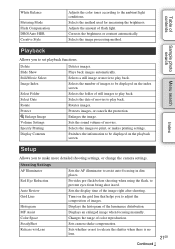
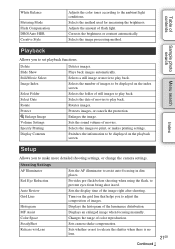
... measuring the brightness. Selects the date of movies to set playback functions. Sets the sound volume of color reproduction. Index
Setup
Allows you to play back.
Table of contents
White Balance
Metering Mode Flash Compensation DRO/Auto HDR Creative Style
Adjusts the color tones according to release the shutter when there is no lens.
21GB
Continued...
α Handbook - Page 41


...screen. When the Scene Recognition function is set to [Autoflash] or [Flash Off]. • You ...can defocus the background. z Defocusing the background easily
During Intelligent Auto recording, you can shoot even if the camera has not recognized the scene. • When [Face Detection] is enabled, the camera analyzes the scene when you to shoot with appropriate settings...
α Handbook - Page 53


... of the attached lens, the focus cannot be confirmed. NEX-5/5C
NEX-3/3C
18 mm (23/32 in .). * The image sensor is the part of the camera that acts as the film.
• If the subject is convenient when you to the position of contents
Sample photo Menu search search
AF/MF Select
Selects auto focusing...
α Handbook - Page 67


... devices) or 50 fields/sec (1080 50i-compatible devices), in progressive mode, with Dolby Digital audio, AVCHD format. Movies shot with this reason, movies recorded in AVCHD format with the... played by the following marks on the bottom of contents
Sample photo Menu search search
File Format (NEX-5/5C)
Selects the movie file format. 1 [Menu] t [Image Size] t [File Format] t desired ...
α Handbook - Page 95
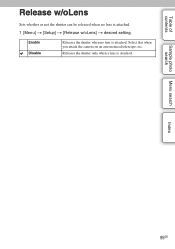
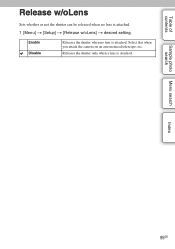
Enable Disable
Releases the shutter when no lens is attached. 1 [Menu] t [Setup] t [Release w/oLens] t desired setting.
Sample photo Menu search search
Index
95GB Releases the shutter only when a lens is attached. Table of contents
Release w/oLens
Sets whether or not the shutter can be released when no lens is attached. Select this when you attach the camera on an...
α Handbook - Page 122


...Wi-Fi network communication may be used only in the countries/regions where they were purchased.
On
Enables the upload function. Standby. Use Eye-Fi cards in accordance with the law of the countries/regions where you ...an Eye-Fi card after updating the firmware to [Off]. NEX-5C/3C do not have set up into the camera, and shoot still images. Error
Off
Disables the upload function.
α Handbook - Page 143
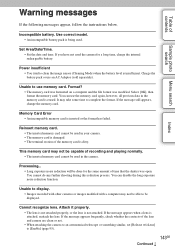
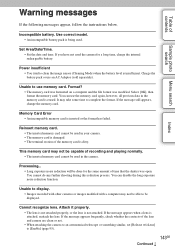
... disable the long exposure noise reduction function.
Processing... • Long exposure noise reduction will be done for a long time, charge the internal rechargeable battery.
Cannot recognize lens....set [Release w/oLens] to complete the format. It may take some time to [Enable] (page 95).
143GB
Continued r
Attach it properly. • The lens is not attached properly, or the lens...
α Handbook - Page 153
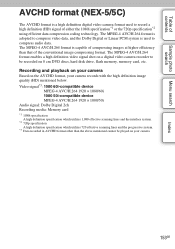
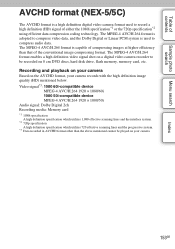
... The MPEG-4 AVC/H.264 format enables a high definition video signal shot on a digital video camera recorder to be played on 8 cm DVD discs, hard disk drive, flash memory, memory card, etc. Video...conventional image compressing format.
Table of contents
Sample photo Menu search search
Index
AVCHD format (NEX-5/5C)
The AVCHD format is used to record a high definition (HD) signal of either...
Instruction Manual - Page 1


... Compound)-free vegetable oil based ink.
©2010 Sony Corporation Printed in Thailand
NEX-3/NEX-5
4-183-856-11(1)
Interchangeable Lens Digital Camera
Instruction Manual
Preparing the camera
Mastering the basic operation
Using the recording functions
Using the playback functions
Checking the functions available
Importing images to frequently asked questions can be found at our Customer...
Instruction Manual - Page 8


The differences between each shooting mode 56 Flash modes available 57
Importing images to the computer
Installing the software 58...is used for models NEX-3/3C and NEX-5/5C. The NEX-5/5C is for illustrations in this manual, unless otherwise specified. Checking the functions available
Menu list 50 Functions available for each model are as follows:
Model NEX-5/5C* NEX-3/3C*
Movie file ...
Instruction Manual - Page 23


... shutter button when this icon is raised, and disabled when lowered.
1 Attach the flash to use a flash during shooting, attach the flash device (supplied). The flash is enabled when it . Make sure that the flash is charging
the flash, blinks on the LCD monitor.
Preparing the camera
Attaching the flash
When you do not
intend to the smart accessory...
Instruction Manual - Page 39
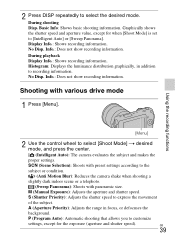
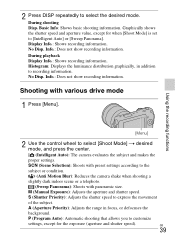
... recording functions
[Menu]
2 Use the control wheel to express the movement
of the subject. M (Manual Exposure): Adjusts the aperture and shutter speed. S (Shutter Priority): Adjusts the shutter speed to select [Shoot Mode] t desired mode, and press the center.
(Intelligent Auto): The camera evaluates the subject and makes the
proper settings. SCN (Scene Selection): Shoots...
Instruction Manual - Page 51


.... (Single-shot AF/Continuous AF)
Sets the digital zoom when a single focus lens is used.
Drive Mode
Flash Mode AF/MF Select Autofocus Area Autofocus Mode Precision Dig. Switches the information to be focused on the shooting screen. (Display Info./No Disp. Info./Disp.
Basic Info)
* NEX-5/5C only
Checking the functions available
GB
51 Zoom Face...
Instruction Manual - Page 54


... turn the camera to release the shutter when there is no lens. (Enable/Disable)
Sets the noise reduction processing for long exposure shootings. (On/Off)
Sets the noise reduction processing for high ISO sensitivity shootings. (Auto/Weak)
Sets the sound for movie recording. (On/Off)
Selects the sound produced when you operate the camera. (AF Sound/High...
Instruction Manual - Page 76


...this manual are reproduced images, and are incompatible with F2.8 lens) ISO sensitivity (Recommended
exposure index): Auto, ISO 200 to ...Flash sync speed: 1/160 second Unauthorized recording of 25ºC (77°F), and using this manual The data on AVCHD format-compatible devices.
GB
76
Specifications
Camera
[System] Camera type: Interchangeable lens
digital camera Lens: E-mount lens...
New functions provided by firmware update 03 - Page 5


..., the image was enlarged from which the image is to be only 2 settings, [On] (2 seconds) and [Off], in the [MF Assist] function. Enlarges the image for 2 seconds. Note
• When an A-mount lens is attached, the display is enlarged until [Exit] is selected. However, the upgraded firmware maintains the position from the center.
Enlarges...
Similar Questions
Confusion Of Sony A65 Models.
What is the difference between the Sony SLT-A65 vs Sony SLT-A65V vs Sony SLT-A65VK?
What is the difference between the Sony SLT-A65 vs Sony SLT-A65V vs Sony SLT-A65VK?
(Posted by gwplaydon 11 years ago)
Difference In Models
What is the difference between the Sony Alpha NEX-5; NEX-5n; NEX-5nk? Thanks
What is the difference between the Sony Alpha NEX-5; NEX-5n; NEX-5nk? Thanks
(Posted by leeh39242 11 years ago)
My Camera's Flash Stopped Working, The Pictures Appear Dark. What Should I Do ?
(Posted by safiareyadh 12 years ago)

