Sony MZ-RH10 Support Question
Find answers below for this question about Sony MZ-RH10.Need a Sony MZ-RH10 manual? We have 2 online manuals for this item!
Question posted by damianfedoryka on November 19th, 2013
Power On Mz-rh10
How do I turn the MZ-RH10. I have the adapter conneted to unit.
Current Answers
There are currently no answers that have been posted for this question.
Be the first to post an answer! Remember that you can earn up to 1,100 points for every answer you submit. The better the quality of your answer, the better chance it has to be accepted.
Be the first to post an answer! Remember that you can earn up to 1,100 points for every answer you submit. The better the quality of your answer, the better chance it has to be accepted.
Related Sony MZ-RH10 Manual Pages
User Manual - Page 1


... trademark of Sony Corporation.
© 2005 Sony Corporation
This warranty is valid only in the United States.
2-588-601-11(1)
Operating Instructions MZ-RH10
Recorder Operation ______p_a_g_e_1_2 Software Operation ______p_a_g_e_9_0
Portable MD Recorder MZ-RH10
Printed in Malaysia
* 2 5 8 8 6 0 1 1 1 * (1)
Hi-MD Walkman
Portable MD Recorder
"WALKMAN" is a trademark of Sony Corporation...
User Manual - Page 2


... apparatus. To prevent fire or shock hazard, do not expose the unit to them whenever you periodic mailings about this product, contact:
-...FROM ANY DEFECTIVE PRODUCT OR THE USE OF ANY PRODUCT. MZ-RH10 Serial No. Please consult with your Sony dealer regarding this ... use of the apparatus with this product will enable us to power this product on the apparatus. If you . WARNING
To prevent...
User Manual - Page 3


...been tested and found to comply with the limits for help preserve our environment by turning the equipment off and on a circuit different from that interference will not occur in ...expressly approved in accordance with Part 15 of Conformity
Trade Name: SONY Model No.: MZ-RH10 Responsible Party: Sony Electronics Inc. You are cautioned that any interference received, including interference...
User Manual - Page 5


...one or more of Gracenote. The Gracenote logo and logotype, and the "Powered by Gracenote" logo are trademarks of the following Open Globe, Inc. Services...Program © 2001, 2002, 2003, 2004, 2005 Sony Corporation
Documentation © 2005 Sony Corporation
5 in the United States and/ or other countries.
• Pentium is a trademark or a registered trademark of Intel Corporation.
•...
User Manual - Page 7


... 55 Formatting the disc (Format 56
Other operations 57 Changing the displayed menu items (Menu Mode 57 Protecting your hearing (AVLS 57 Turning off the beep sound 57 Preserving battery power (EL Light 58 Storing the settings for individual discs (Disc Memory 58 Starting the playback quickly (Quick Mode 59 Selecting the...
User Manual - Page 12


...cabinet or causing the unit to malfunction.
• Make sure not to sit down with the unit in • Make sure not to put the unit into a bag with a clamp filter on an audio CD player. Dry battery case ... to strong impact.
12
Checking the supplied accessories
AC power adaptor (1)
Remote control (1)
Earphones (1)
Dedicated USB cable (1)
Comes attached with the
your back pocket.
User Manual - Page 14


... to disable the buttons on the recorder. Looking at controls
The recorder
A MIC (PLUG IN POWER) jack1) B LINE IN (OPT) jack C HOLD switch
Slide the switch in the direction...Terminals for attaching dry battery case
1) There are tactile dots beside the VOL + button and the MIC (PLUG IN POWER) jack.
2) • indicates a function that requires pressing the button for 2 seconds or more.
14 D Display...
User Manual - Page 15


.../record pause
B Selected operating condition display area Displays the operating mode, play mode, or selected menu item, etc. C Battery indication Shows the approximate remaining battery power. E Text information display area Displays titles, menu items, error messages, etc. D Track number and group number display area Displays the track number or group number...
User Manual - Page 17


... is closed. rechargeable battery E end
first.
2 Charging the rechargeable battery.
1 Connect the AC power adaptor to DC IN
3V on the recorder and the AC power adaptor to open the 2 Insert the NH-14WM
3 Close the lid.
AC power adaptor
To a wall outlet
x • CANCEL/ CHG
To DC IN 3V
Make sure the...
User Manual - Page 21


... this recorder.
1 Make connections. (Insert the cables firmly and completely into
the appropriate jacks.)
1 Connect the AC power adaptor to the
recorder and a house current.
2 Connect the optical cable to use the optical cable. continued
21... (page 70). Make sure to the
recorder and an external component.
AC power adaptor
To a wall outlet
CD player, MD player, DVD video player, etc.
User Manual - Page 32


... (page 39).
32
Recording from a microphone
Stereo microphone*
To MIC (PLUG IN POWER)
REC(+N)/ T MARK
MENU
Jog dial (N/ENT)
∗ See "Optional accessories" (page 70).
1 Connect...On".
To select microphone sensitivity
You can select the microphone sensitivity depending on the volume of an MP3 track that supports VBR (Variable Bit Rate), the bit rate that appears here may appear differently....
User Manual - Page 33


... is input when "MIC AGC" is used.
• Make sure not to "ForLoudMusic", the recorded volume thereafter may be operated even when its power switch is turned off since power is recording or
stopped, enter the menu and select "REC Settings" - Please note that the sound of the original. • When using a plug...
User Manual - Page 62


... computer
To use the recorder connected to a computer, you must install the software from a CD player to the recorder can also be used in Hi-MD mode is inserted in the recorder, the recorder...recorded with a microphone or from the supplied CD-ROM. When you connect the recorder to the computer, power (bus power) from a CD to an MD The supplied MD Simple Burner software enables you to record a CD...
User Manual - Page 69


...mW (16 Ω) (European models) 5 mW + 5 mW (16 Ω) (Other models) Power requirements Sony AC Power Adaptor connected at a distance of the recording time for each disc" (page 85). Design and specifications ...PCM (44.1 kHz/16 bit) ATRAC3plus (Adaptive TRansform Acoustic Coding 3 plus) (Hi-SP/Hi-LP) Playback: Linear PCM ATRAC3plus ATRAC3 ATRAC MP3 (MPEG-1 Audio Layer-3/Sampling frequency 44.1...
User Manual - Page 72


... sources once and connect them again (pages 21 and 34).
• There is no digital signal from the portable CD player. , When recording digitally from the computer when recording.
• The power sources was made using a computer. recorded.
, Wait until the x indication appears before you start recording.
This is because of free...
User Manual - Page 82
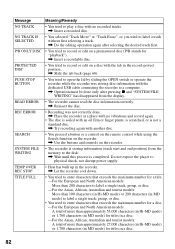
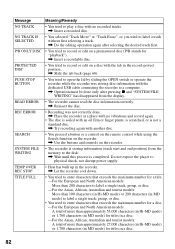
...pressing x and "SYSTEM FILE WRITING" has disappeared from the memory to physical shock, nor disrupt power supply. SYSTEM FILE WRITING
• The recorder is storing information (track start and end position...soiled with an oil film or finger prints, is scratched, or is completed. Do not expose the player to the disk. , Wait until this process is not a standard disc. , Try recording again with...
User Manual - Page 85


...recorder is writing disc information, make sure not to move or jog the recorder or disconnect the power source as this may cause the information to be incorrectly recorded or the disc contents to store ...and 9 hours and 50 9 hours 40 minutes minutes
7 hours and 20 minutes
MP3/128kbps
17 hours
5 hours
4 hours and 3 hours and 30 minutes 30 minutes
1) Approximate time 2) When transferring 4-minute...
User Manual - Page 118
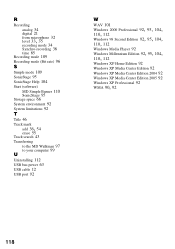
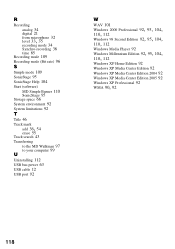
...erase 55 Track search 43
Transferring
to the MD Walkman 97 to your computer 99 U
Uninstalling 112
USB bus power 63
USB cable 12
USB port 92
W
WAV 101
Windows 2000 Professional 92, 95, 104, 110, 112... Windows 98 Second Edition 92, 95, 104, 110, 112
Windows Media Player 92
Windows Millennium Edition 92, 95, 104, 110, 112
Windows XP Home Edition 92
Windows XP Media Center ...
Brochure - Page 1


MZ-RH10
Hi-MD™ Walkman® Digital Music Player
v Step-up Feature 3New Feature
v3 6 Line Large EL (Organic Electroluminescence) Display...File Storage s Expanded 5 Way Control Jog Dial® Navigation s Music and Data Transfer Powered by USB s Playback Uncompressed Linear PCM Audio s Plays Back MP3/ATRAC3®/ATRAC3plus™ Audio Formats s Up to 100x Transfer Speed5 s Supports WMA and...
Brochure - Page 2


... you will power the unit when transferring music. Nickel-Metal
Hydride Rechargeable Battery NH-10WM (supplied); USB Powered Battery Life ...Reproduction in whole or in feature to 1GB of MP3s.
AC Power Adapter AC-ES3010K (supplied);
All rights reserved. Choose ...play back their music collection. MZ-RH10
Hi-MD™ Walkman® Digital Music Player
features
v 6 Line Large ...
Similar Questions
Get Itunes To Recognize Mp3 Player
nwz-e364. When I first got it,pluged it in,it registered as external device right in sidebar (itunes...
nwz-e364. When I first got it,pluged it in,it registered as external device right in sidebar (itunes...
(Posted by amorfissoul 10 years ago)
How Do I Charge The Mp3 Player? Do I Need To Install A Driver?
How do I get my MP3 player to hold a charge?
How do I get my MP3 player to hold a charge?
(Posted by azle480 11 years ago)
Hi, I Am Looking For A Battery For My Mp3 Player By Sony...model. Nwz-b135f.
Hi, I am looking for a battery for my MP3 player by Sony...model. nwz-B135F. Its aLi-ion recharga...
Hi, I am looking for a battery for my MP3 player by Sony...model. nwz-B135F. Its aLi-ion recharga...
(Posted by ChasYoungs 12 years ago)
How Do I Download Music On To My Sony Mp3 Player?
(Posted by june299 12 years ago)

