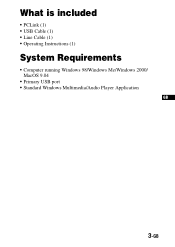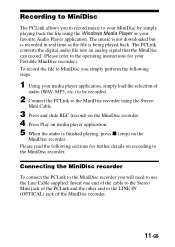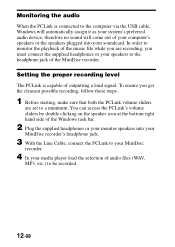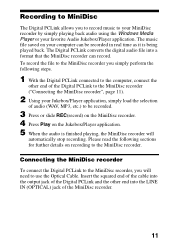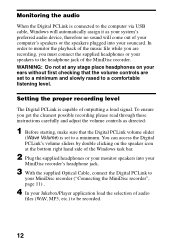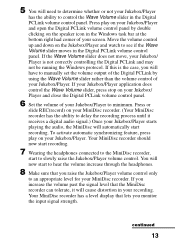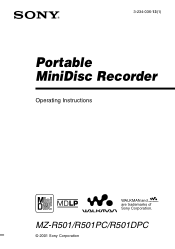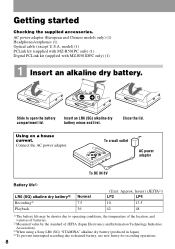Sony MZ-R501 Support Question
Find answers below for this question about Sony MZ-R501.Need a Sony MZ-R501 manual? We have 4 online manuals for this item!
Question posted by tkathryn on October 17th, 2012
Where Can I Get Discs For This
WAS GIVEN THIS AS 40TH BIRTHDAY PRESENT N CURRYS DO NOT STOCK THE DISCS PLEASE CAN U HELP
Current Answers
Related Sony MZ-R501 Manual Pages
Similar Questions
How Does Sony Portable Minidisc Recorder Mz-s1 Work(manual)
(Posted by galamich 9 years ago)
Is The Sony Rm-mzr50 Remote Compatible With Other Md Players Besides The Mz-r50?
I own a Sony RM-MZR50 remote but I do not have a Sony MZ-R50 MiniDisc player/recorder. Are there oth...
I own a Sony RM-MZR50 remote but I do not have a Sony MZ-R50 MiniDisc player/recorder. Are there oth...
(Posted by Stormwalker65 11 years ago)
Price For Dry Battery Case For Sony Mz-r3o Md Walkman Mini Disc Recorder
dry battery attachment case
dry battery attachment case
(Posted by stevemac1934 11 years ago)
How Can I Download Files Recorded On Net Md Mz-707 To A Mac?
(Posted by sharronswain 12 years ago)