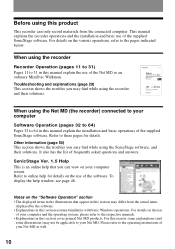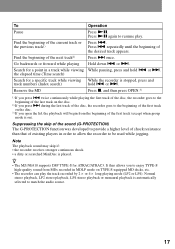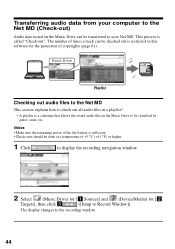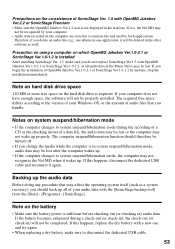Sony MZ-NE410 Support Question
Find answers below for this question about Sony MZ-NE410 - Net MD Walkman MiniDisc Recorder.Need a Sony MZ-NE410 manual? We have 1 online manual for this item!
Question posted by heavymetalshop on October 23rd, 2011
Power Switch
How do you turn off the power on the Sony net md walkman mz-ne410
Current Answers
Related Sony MZ-NE410 Manual Pages
Similar Questions
How Does Sony Portable Minidisc Recorder Mz-s1 Work(manual)
(Posted by galamich 9 years ago)
Price For Dry Battery Case For Sony Mz-r3o Md Walkman Mini Disc Recorder
dry battery attachment case
dry battery attachment case
(Posted by stevemac1934 11 years ago)
How Can I Download Files Recorded On Net Md Mz-707 To A Mac?
(Posted by sharronswain 12 years ago)
Como Obtengo Programa De Instalacion En Mi Cpu
como obtengo programa de instalacion de Net MD walkman MZ-NE410?
como obtengo programa de instalacion de Net MD walkman MZ-NE410?
(Posted by eduardocatalan18 12 years ago)