Sony MHS-PM5K/V Support Question
Find answers below for this question about Sony MHS-PM5K/V - High Definition Mp4 Bloggie™ Camera Kit; Violet.Need a Sony MHS-PM5K/V manual? We have 5 online manuals for this item!
Current Answers
There are currently no answers that have been posted for this question.
Be the first to post an answer! Remember that you can earn up to 1,100 points for every answer you submit. The better the quality of your answer, the better chance it has to be accepted.
Be the first to post an answer! Remember that you can earn up to 1,100 points for every answer you submit. The better the quality of your answer, the better chance it has to be accepted.
Related Sony MHS-PM5K/V Manual Pages
Operating Instructions - Page 1
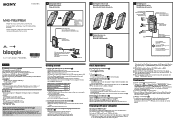
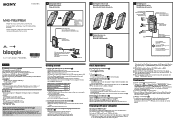
... NP-BK1 (1) AV connecting cable (1) (Sony Corporation 1-823-156-) USB connection support cable (1) (Sony Corporation 1-836-378-) 360 Video Lens VCL-BPP1 (1) (Only for MHS‑PM5K) 360 Video Lens Pouch (1) (Only for MHS‑PM5K) Memory card ("Memory Stick PRO Duo" media 4 GB*/Only for any unnecessary drives. Rotate the camera 90 degrees (hold the...
bloggie™ Handbook - Page 2
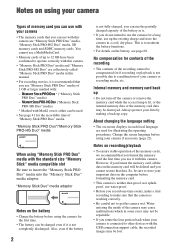
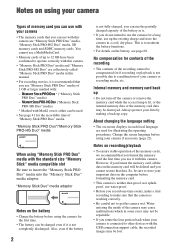
... of the battery as is to a malfunction of your camera or recording media, etc. Internal memory and memory card back up the existing charge and store the camera in this
manual.
• For recording movies, it is connected to other devices with the USB connection support cable, the recorded images may be sure to make sure that...
bloggie™ Handbook - Page 5
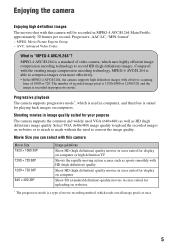
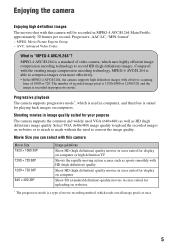
... more effectively. • In the MPEG-4 AVC/H.264, the camera supports high definition images with effective scanning
lines of 1080 or 720. MPEG-4 AVC/H.264 is a standard of video camera, which is used VGA (640×480) as well as sports smoothly with HD (high definition) quality
Shoot HD (high definition) quality movies in sizes suited for display on computer...
bloggie™ Handbook - Page 11


with a USB connection support cable.
S USB jack slide lever T (USB) jack (33)
• Used when connecting to a computer with an A/V connecting cable. U A/V OUT jack (55) • Used when connecting to tripods having screws longer than 5.5 mm (7/32 inches). You will be unable to firmly secure the camera to a TV, etc.
Identifying parts R Tripod receptacle (bottom)
• Use a tripod...
bloggie™ Handbook - Page 15
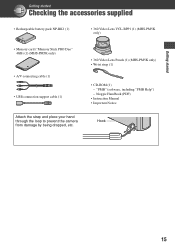
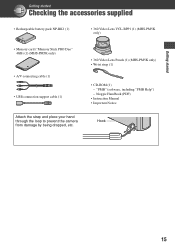
... PRO Duo" 4GB) (1) (MHS-PM5K only)
• A/V connecting cable (1)
• USB connection support cable (1)
Attach the strap and place your hand through the loop to prevent the camera from damage by being dropped, etc.
• 360 Video Lens Pouch (1) (MHS-PM5K only) • Wrist strap (1)
• CD-ROM (1) - "PMB" (software, including "PMB Help") - bloggie Handbook (PDF)
• Instruction...
bloggie™ Handbook - Page 16
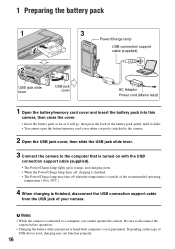
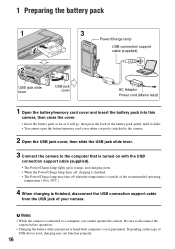
... is attached to the camera.
2 Open the USB jack cover, then slide the USB jack slide lever.
3 Connect the camera to the computer that is turned on the type of your camera. Be sure to a computer, you cannot operate the camera. b Notes
• While the camera is finished, disconnect the USB connection support cable
from the USB jack of USB device used, charging may...
bloggie™ Handbook - Page 17
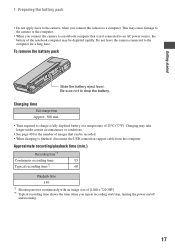
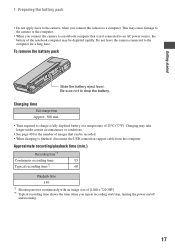
... the power on/off
and zooming.
17 Do not leave the camera connected to the computer for the number of 25°C (77°F). Be sure not to charge a fully depleted battery at a temperature of images that is finished, disconnect the USB connection support cable from the computer. To remove the battery pack
Slide the battery...
bloggie™ Handbook - Page 31
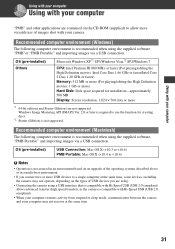
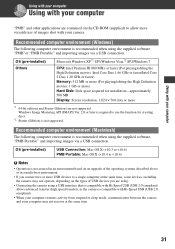
... USB connection. OS (pre-installed) Others
Microsoft Windows XP*1 SP3/Windows Vista*2 SP2/Windows 7
CPU: Intel Pentium III 800 MHz or faster (For playing/editing the High Definition ...are using.
• Connecting the camera using a USB interface that is compatible with Hi-Speed USB (USB 2.0 compliant) allows advanced transfer (high speed transfer), as the camera is compatible with your computer...
bloggie™ Handbook - Page 33
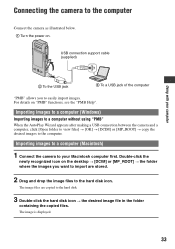
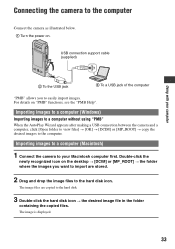
USB connection support cable (supplied)
Using with your Macintosh computer first. Importing images to a computer (Macintosh)
1 Connect the camera to your computer
2 To the USB jack
3 To a USB ... a computer without using "PMB" When the AutoPlay Wizard appears after making a USB connection between the camera and a computer, click [Open folder to view files] t [OK] t [DCIM] or [...
bloggie™ Handbook - Page 34
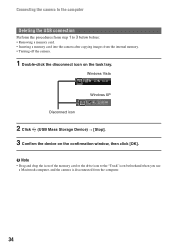
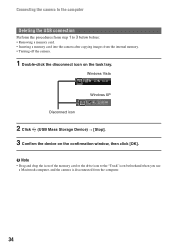
...
Deleting the USB connection
Perform the procedures from step 1 to the "Trash" icon beforehand when you use a Macintosh computer, and the camera is disconnected from the internal memory. • Turning off the camera.
1 Double-click the disconnect icon on the confirmation window, then click [OK]. Windows Vista
Windows XP Disconnect icon
2 Click (USB Mass Storage...
bloggie™ Handbook - Page 41
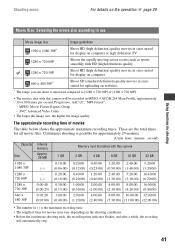
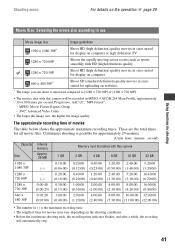
AVC: Advanced Video Codec
• The larger the image size, the higher the image quality. Continuous shooting is possible for approximately 29 minutes.
(Units: hour : minute : second)
Capacity Internal memory
Memory card formatted with this camera will automatically stop.
41 These are the total times for display on computer or high definition TV
1280 ×...
bloggie™ Handbook - Page 55
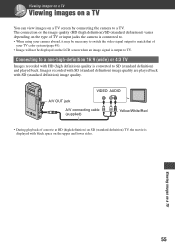
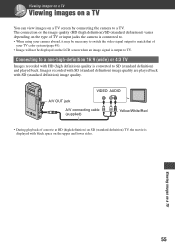
...) or 4:3 TV
Images recorded with HD (high definition) quality is connected to. • When using your camera abroad, it may be necessary to switch the video signal output to match that of
your TV color system (page 49). • Image will not be displayed on a TV screen by connecting the camera to a TV. Viewing images on the...
bloggie™ Handbook - Page 56
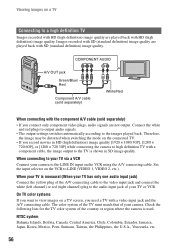
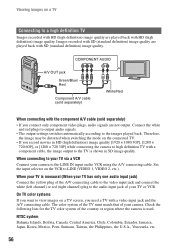
...; 1080 30P], [1280 ×
720 60P], or [1280 × 720 30P] while connecting the camera to high definition TV with SD (standard definition) image quality. Viewing images on a TV
Connecting to a high definition TV
Images recorded with HD (high definition) image quality are played back with a video input jack and the A/V connecting cable. COMPONENT AUDIO
A/V OUT jack Green/Blue/ Red
Component...
bloggie™ Handbook - Page 59
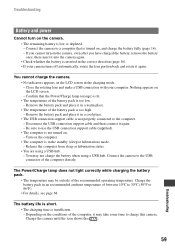
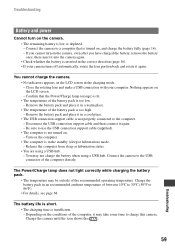
... is too high. - Release the computer from sleep or hibernation status.
• You are using a USB hub. You may not charge the battery when using a USB hub. - Connect the camera to 86...) mode. - If you cannot turn on the camera.
• The remaining battery is insufficient.
-
Connect the camera to use the USB connection support cable (supplied).
• The computer is inserted in ...
bloggie™ Handbook - Page 60


... the recording mode (page 23).
60
The LCD screen does not display the still images or movies you are using a USB hub or using the USB connection support cable (supplied). Shooting still images/movies
Your camera cannot record images. • Check the free capacity of the internal memory or the memory card. Press (Play) button to...
bloggie™ Handbook - Page 61
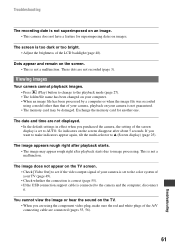
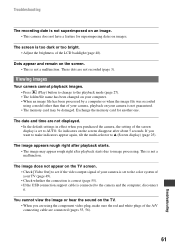
... image does not appear on the TV screen. • Check [Video Out] to see if the video output signal of your camera is not guaranteed. • The memory card may appear rough right... Check whether the connection is correct (page 55). • If the USB connection support cable is connected to the playback mode (page 27). • The folder/file name has been changed on your camera is set to ...
bloggie™ Handbook - Page 62
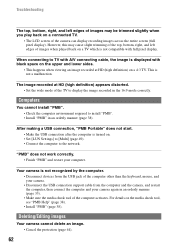
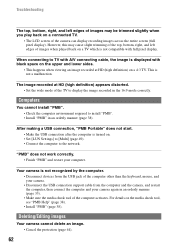
... computer environment required to TV with A/V connecting cable, the image is not recognized by the computer. • Disconnect devices from the USB jack of the computer other than the keyboard, mouse, and your camera. • Disconnect the USB connection support cable from the computer and the camera, and restart the computer, then connect the computer and your computer. Deleting/Editing...
bloggie™ Handbook - Page 71
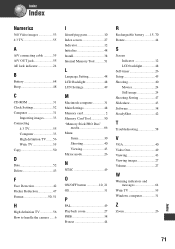
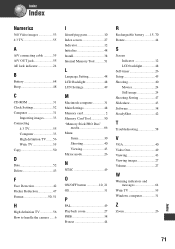
Index
Index
Numerics
360 Video images 53 4:3 TV 55
A
A/V connecting cable ...........55 A/V OUT jack 55 AE lock indicator 24
B
Battery 68 Beep 48
C
CD-ROM 31 Clock Settings 52 Computer 31
Importing images...........33 Connecting
4:3 TV 55 Computer 33 High definition TV ........56 Wide TV 55 Copy 50
D
Date 52 Delete 43
F
Face Detection 42 Flicker Reduction...
Marketing Specifications - Page 1
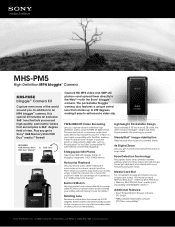
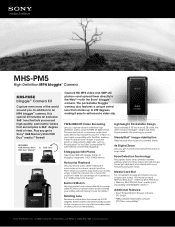
... play back your movies, simply rotate the camera into your PC or Mac. MHS-PM5
High Definition MP4 bloggie™ Camera
MHS-PM5K bloggie™ Camera Kit
Capture even more of the world around you record video while holding the camcorder in crisp detail. Then when you get captured more clearly with Internet connectivity required).
5 Megapixel Still Photos
Take sharp 5MP...
Marketing Specifications - Page 2


...support USB charging of Dolby Laboratories, Inc. MHS-PM5
High Definition MP4 bloggie™ Camera
Specifications
IMAGER Imaging Device Processor
VIDEO Video Actual 16:9 Video Actual 4:3 Video Resolution Video Signal System Video Format(s) Supported...USB Support Cable Application Software (CD-ROM)
SUGGESTED ACCESSORIES
Rechargeable InfoLITHIUM Batteries Case Starter Kit Tripod Cable...
Similar Questions
Sony Bloggie, What Is The Connection Support Cable For?
(Posted by somcha 9 years ago)
How To Charge A Bloggie Camera Mhs-ts20
(Posted by wlamilan 9 years ago)
Does Bloggie Need Connection Support Cable
(Posted by toyofranc 10 years ago)
Usb Connectivity On The Sony Dcr - Pc9e
There are 3 Options for USB Connectivity, Please explain the Symbols for each option and there uses.
There are 3 Options for USB Connectivity, Please explain the Symbols for each option and there uses.
(Posted by imelmedia 11 years ago)
Usb Connection
My Sony HDR CX580V is having problems with the USB connection. I've only had this camera for about 2...
My Sony HDR CX580V is having problems with the USB connection. I've only had this camera for about 2...
(Posted by aztlanplay 11 years ago)

