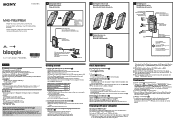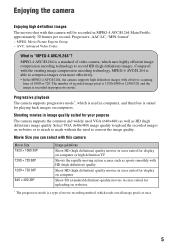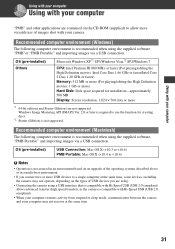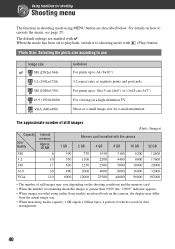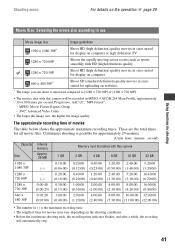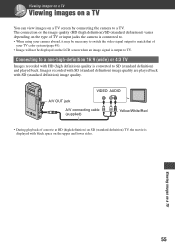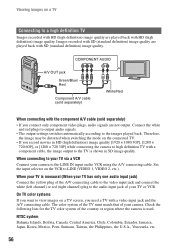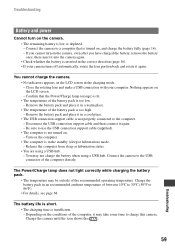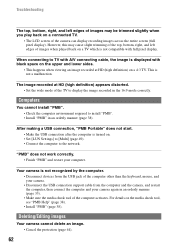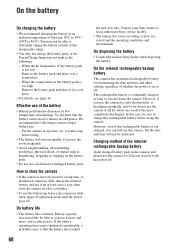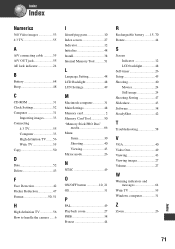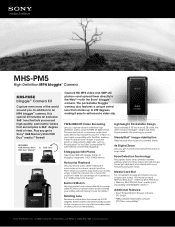Sony MHS-PM5K Support Question
Find answers below for this question about Sony MHS-PM5K - High Definition Mp4 Bloggie™ Camera.Need a Sony MHS-PM5K manual? We have 5 online manuals for this item!
Question posted by Bart22284 on March 8th, 2012
Possible To Disable The Auto Power Off?
Hi, is it possible to disable the auto power off function on this camcorder? I'd love to be able to record at longer intervals. Thanks in advance for any help!
Current Answers
Related Sony MHS-PM5K Manual Pages
Similar Questions
How To Fix A Sony Camcorder Dcr-dvd108 Movie Recording Disabled
(Posted by dwyersaulog 9 years ago)
How To Charge A Bloggie Camera Mhs-ts20
(Posted by wlamilan 9 years ago)
Av System Remote Rm-aau015
I purchased a Sony A/V receiver through ebay. Everything on the remote appears to be working EXCEPT ...
I purchased a Sony A/V receiver through ebay. Everything on the remote appears to be working EXCEPT ...
(Posted by ianb26 9 years ago)
Sony Hdr-cx190 High Definition Handycam Camcorder What Is The Maximum
continuous recording time
continuous recording time
(Posted by fra1bopch 10 years ago)
Sony Hdr-cx190 High Definition Handycam Questions Can You Film With The Lcd
closed
closed
(Posted by 7kodabst 10 years ago)