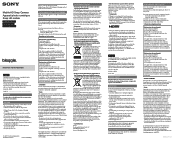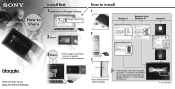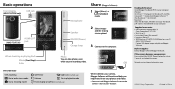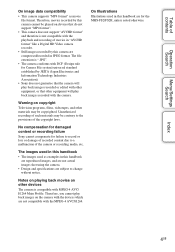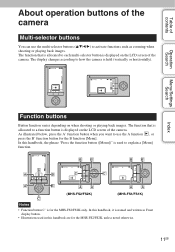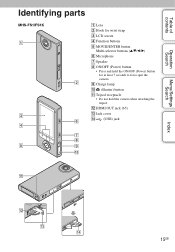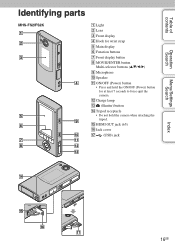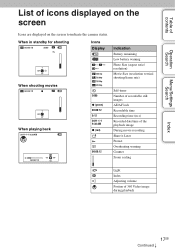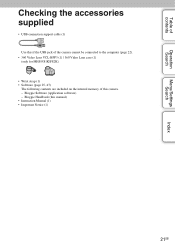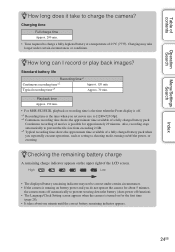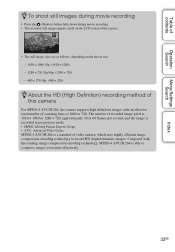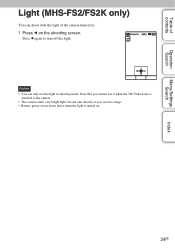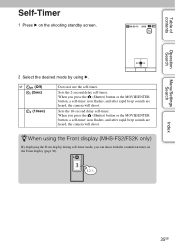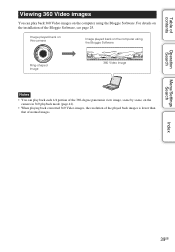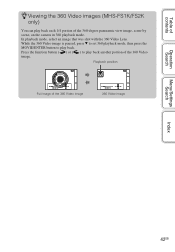Sony MHS-FS1 Support Question
Find answers below for this question about Sony MHS-FS1.Need a Sony MHS-FS1 manual? We have 4 online manuals for this item!
Question posted by leendersans on December 17th, 2011
Manual
I'd like to see an instruction movie of this type of bloggie.
Current Answers
Answer #1: Posted by jolt on December 19th, 2011 11:34 AM
Get your AZ realtor license at the premier AZ real estate school. Also, existing realtors can renew their license with the online real estate courses in Arizona at one of the premier real estate schools in Arizona. Sponsored by Arizona real estate school
Related Sony MHS-FS1 Manual Pages
Similar Questions
Sony Video Camera Recorder 8 (ccd-fx310) Troubleshooting
I have a Sony Video Camera Recorder 8 (CCD-FX310) which has not been used for years....... I am supp...
I have a Sony Video Camera Recorder 8 (CCD-FX310) which has not been used for years....... I am supp...
(Posted by bobkerestes 1 year ago)
Video Camera Eating Tapes
My video camera Sony DCR-TRV27 started messing up tapes (eating tapes) Any sugestion
My video camera Sony DCR-TRV27 started messing up tapes (eating tapes) Any sugestion
(Posted by janosurimb 1 year ago)
Full Screen Of Sony Bloggie Mhs-fs1
how to full screen the Sony bloggie MHS-FS1
how to full screen the Sony bloggie MHS-FS1
(Posted by mjcunanan22 12 years ago)
How To Obtain A User Manual For Mhs-fs1 Sony Camcorder?
(Posted by tjdupree45 12 years ago)