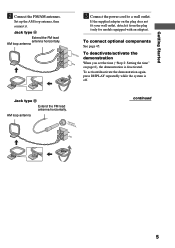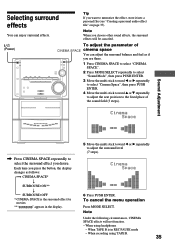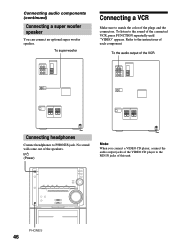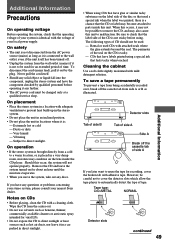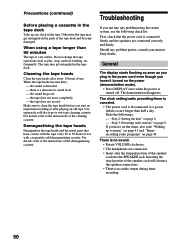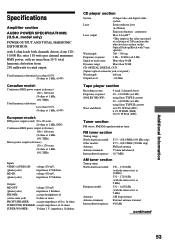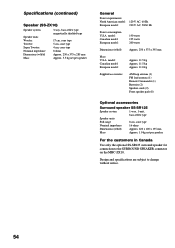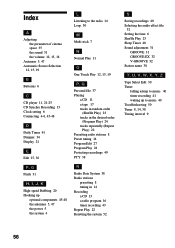Sony MHC-ZX10 Support Question
Find answers below for this question about Sony MHC-ZX10 - Mini Hifi Component System.Need a Sony MHC-ZX10 manual? We have 1 online manual for this item!
Question posted by wineta212 on July 22nd, 2012
How Much Is It Worth Today?
The person who posted this question about this Sony product did not include a detailed explanation. Please use the "Request More Information" button to the right if more details would help you to answer this question.
Current Answers
Related Sony MHC-ZX10 Manual Pages
Similar Questions
Help Needed With Sony Mhc-zx10
Hello, I have Sony MHC-ZX10 and there is a problem. After pressing the power bottom on the screen it...
Hello, I have Sony MHC-ZX10 and there is a problem. After pressing the power bottom on the screen it...
(Posted by Fanostheofanous 4 years ago)
I Have A Sony Mini Hifi Component Mhc-ec709ip With The Protect Light Flashing
what does that mean
what does that mean
(Posted by 14vasps 10 years ago)
Can I Connect Mp3 To Mini Hifi Component System Mhc Ec909ip Through Pc
(Posted by o87Os25 10 years ago)
I Have One But This Speakers Are
I look for speakers for this Sony MHC-ZX10- Mini Hifi component and the remote control too buy Syste...
I look for speakers for this Sony MHC-ZX10- Mini Hifi component and the remote control too buy Syste...
(Posted by Glrzcesar 12 years ago)
How Much Does The Sony Mhc-zx10 Sell For?
I have had this system for years. It is in great condition. How much is it worth?
I have had this system for years. It is in great condition. How much is it worth?
(Posted by katiemcp1023 13 years ago)