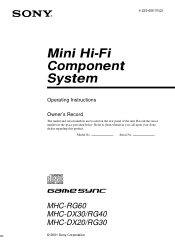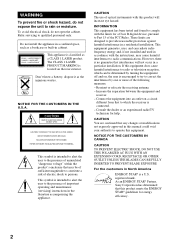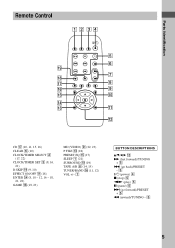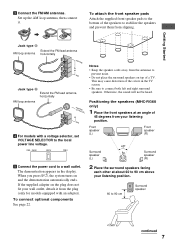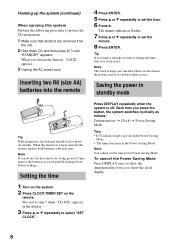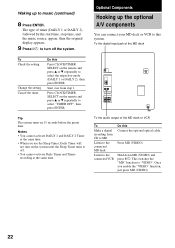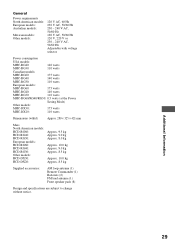Sony MHC-RG40 Support Question
Find answers below for this question about Sony MHC-RG40 - Mini Hi-fi Component System.Need a Sony MHC-RG40 manual? We have 1 online manual for this item!
Question posted by Anonymous-32377 on June 29th, 2011
How Do I Turn On My Set Without Remote It's Stuck In Standby Mode
It's seem to be stuck in standby mode the power light is on but it wont work
Current Answers
Related Sony MHC-RG40 Manual Pages
Similar Questions
Need A Remote For The Aony Mhc-rg40?
looking for a remote for my sony mhc-rg40?
looking for a remote for my sony mhc-rg40?
(Posted by r2trent63 9 months ago)
Sony Mini Hi-fi Component System Mhc-ec98p
I'm looking for subwoofer or connector that clips into the back of stereo for subwoofer I've searche...
I'm looking for subwoofer or connector that clips into the back of stereo for subwoofer I've searche...
(Posted by Jacobknight82 5 years ago)
How To Fix Sony Mini Hi-fi Component System Ec909ip Radio That Says Protect
(Posted by bertale 10 years ago)
Sony Cmt-mx500i - Micro Mini Hi Fi Component System-headphones?
can headphones be plugged into the Sony CMT-MX500i Micro Mini Hi Fi Component Systrm?if so,what size...
can headphones be plugged into the Sony CMT-MX500i Micro Mini Hi Fi Component Systrm?if so,what size...
(Posted by lbarry920 11 years ago)
Hi, What Is The Programing Code For Mhc-rg40 Thanks
I'm usingSonyRM-VLZ620 universal remote control my name is Hayri Demirci and email address is than...
I'm usingSonyRM-VLZ620 universal remote control my name is Hayri Demirci and email address is than...
(Posted by demircihayri 12 years ago)