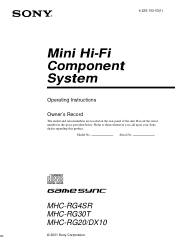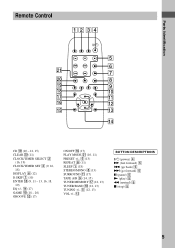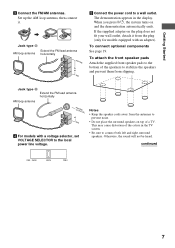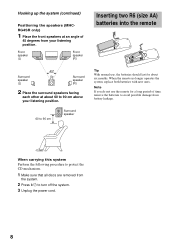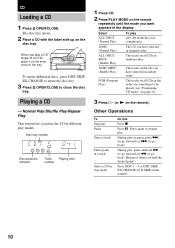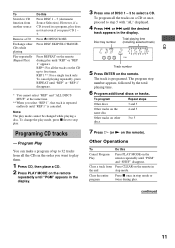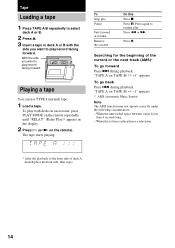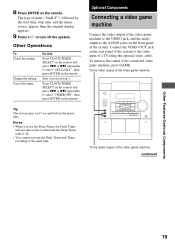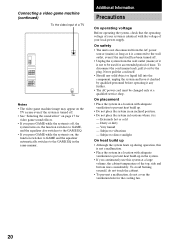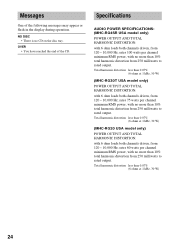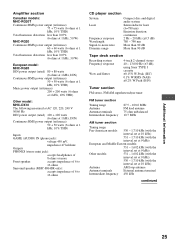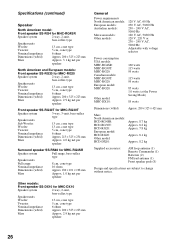Sony MHC-RG20 Support Question
Find answers below for this question about Sony MHC-RG20 - Mini Hi-fi Component System.Need a Sony MHC-RG20 manual? We have 1 online manual for this item!
Question posted by msp144 on March 18th, 2013
How To Get A Remote For This Model
Current Answers
Answer #1: Posted by tintinb on April 12th, 2013 10:34 AM
- http://www.partmaster.co.uk/cgi-bin/search.pl?query=Sony%20MHCRG20&brand=Sony&model=MHCRG20&path=102201,139384:102214&model_pre=MHCRG20&model_ref=551614&brand_ref=263
- http://remotes.com/store/sony/mhcrg20.html
If you have more questions, please don't hesitate to ask here at HelpOwl. Experts here are always willing to answer your questions to the best of our knowledge and expertise.
Regards,
Tintin
Related Sony MHC-RG20 Manual Pages
Similar Questions
I'm looking for subwoofer or connector that clips into the back of stereo for subwoofer I've searche...
can headphones be plugged into the Sony CMT-MX500i Micro Mini Hi Fi Component Systrm?if so,what size...
*what sony mp3 players are compatible with sony mini hi-fi component system mhc-ec691 *(not walkman ...