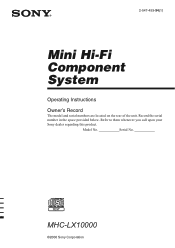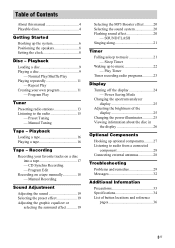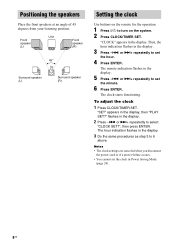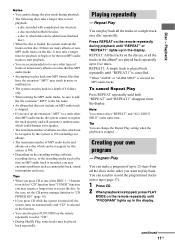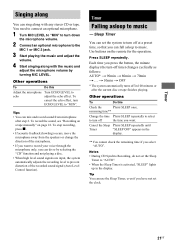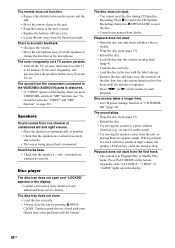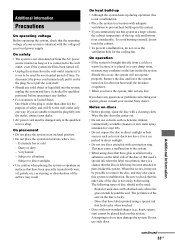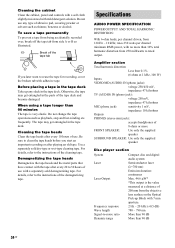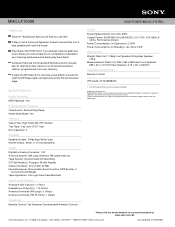Sony MHC-LX10000 Support Question
Find answers below for this question about Sony MHC-LX10000 - High Power Mini Hi-fi System.Need a Sony MHC-LX10000 manual? We have 3 online manuals for this item!
Question posted by kendrakendra9187 on January 22nd, 2016
Mine Is Blinking Red And Green
how do I fix it's blinking red and green every one second
Current Answers
Answer #1: Posted by TommyKervz on January 23rd, 2016 2:21 AM
- Unplug the power cord of the stereo system from the AC outlet.
- If the stereo system has a voltage selector, ensure it is set to the correct voltage.
- Ensure the speaker wires are connected properly.
- IMPORTANT: Only the supplied factory speakers should be used with the stereo system.
- Ensure the stereo system has sufficient air flow and ventilation.
- Plug power cord back into the AC outlet.
If still uresolved please click here...
Related Sony MHC-LX10000 Manual Pages
Similar Questions
My Sony Stereo Keeps Shutting Off Then Flash A Red Light At The Powere Button...
my sony Mini HI-FI component system MHC-GN1300D shutting down automaticly after switching on the sys...
my sony Mini HI-FI component system MHC-GN1300D shutting down automaticly after switching on the sys...
(Posted by miltonp93 8 years ago)
Why Does My Radio Cut Off As Soon As I Power It On? The Power Button Just Flash
The power button flashes red and green but it won't stay on
The power button flashes red and green but it won't stay on
(Posted by blkbeauty1331 9 years ago)
Why Doesn't My I Pod Function Work On Mini Hi Fi Sony Component System
mhc-ec909ip
mhc-ec909ip
(Posted by aphilas 10 years ago)
Mini H-fi Somponent System Mhc-ec909ip
ok i am having a problem with my system i turn it one and turn the volume to 13 and the word prtect ...
ok i am having a problem with my system i turn it one and turn the volume to 13 and the word prtect ...
(Posted by Anonymous-75784 11 years ago)
Sony Mhc-lx1000 Is Messed Up
i got a sony mhc-lx10000 and it turns on then shuts off and blinks red and green
i got a sony mhc-lx10000 and it turns on then shuts off and blinks red and green
(Posted by kevinbrewer7474 13 years ago)