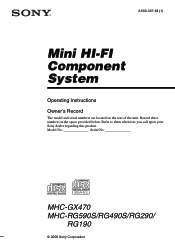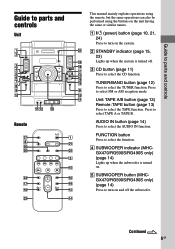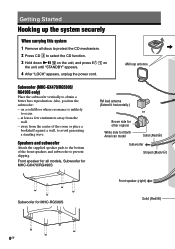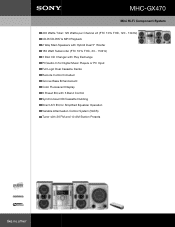Sony MHC-GX470 Support Question
Find answers below for this question about Sony MHC-GX470 - Mini Hi Fi Stereo System.Need a Sony MHC-GX470 manual? We have 3 online manuals for this item!
Current Answers
Answer #1: Posted by StLFanMan on April 8th, 2014 8:31 AM
Here is a link to the Operating Instructions, which should help you setup your device:
Related Sony MHC-GX470 Manual Pages
Similar Questions
My Sony Mhc Rg 190 Disc Exchange Hi-fi Comp Sys Shown Mechanical Error.
(Posted by rajagopalan1461 9 years ago)
How To Make Surround Sound Work From Sony Mini Hi-fi Stereo To Tv
(Posted by ckb1wils 10 years ago)
Needing A Remote For Sony Home Stereo Mch Gx470
(Posted by jchance64 11 years ago)
My Sony Mhc-gx450 - Mini Hi Fi Stereo System Turns On But Doesnt Do Anything Els
my sony mch-gx450 mini hi fi stereo system turns on but doesn't do anything else. its like its froze...
my sony mch-gx450 mini hi fi stereo system turns on but doesn't do anything else. its like its froze...
(Posted by reaganazaria 12 years ago)
Sony Mhc-gx450 - Mini Hi Fi Stereo System.
how much does a SONY MHC-GX450-Mimi hi fi stereo system?
how much does a SONY MHC-GX450-Mimi hi fi stereo system?
(Posted by irvingomez50 12 years ago)